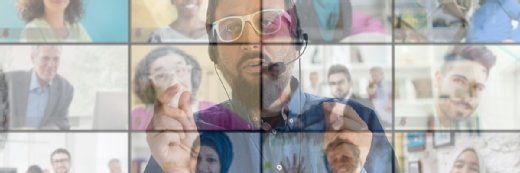Rawpixel.com - stock.adobe.com
How to plan a hybrid conference room setup
Conference rooms need to evolve as employees demand the same rich virtual meeting experience they have on desktop. Learn how to approach a hybrid conference room setup.
The definition of an ideal conference room setup has changed with hybrid work. In the past, the challenge was to find cameras that could fully capture the meeting room table and microphones that could clearly pick up anyone's voice in the room. The good news is: Today's cameras have wide fields of view, and microphones have excellent range and include advanced features, like background noise elimination.
However, today businesses want more. They have achieved a fantastic experience for home desktop video users and want to bring meeting room participants up to the same level. Businesses and users alike want true meeting equity, which can be expensive or complicated for most hybrid meeting spaces.
By understanding what comprises an ideal hybrid conference room setup, businesses can bring meetings closer to achieving equity. To do this, businesses need to evaluate the five following factors:
- incoming video
- outgoing video
- incoming audio
- outgoing audio
- chat
Let's examine the desktop meting experience for these factors and what can be done to make the meeting room experience nearly as good.
1. Incoming video
When attending a meeting virtually from a home office, participants are generally sitting directly in front of their monitor. In a conference room, attendees may have to crane their necks to one side or another to view a monitor hanging up on a wall.
In an ideal hybrid conference room, there would be monitors on each wall so every person in the room could just look directly forward to see the remote attendees. However, this could be a complex and costly investment for most meeting rooms, so the next best step would be to position the monitor with meeting attendees in mind.
For example, the monitor could be placed on a wall that is parallel to the side of a conference table, rather than all the way at the end of the table. This enables in-room participants to face the same direction toward the camera and monitor without needing to look around. Remote attendees are also given a better view of those in the room.
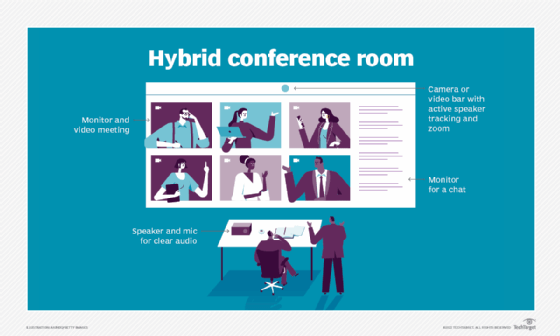
2. Outgoing video
Meeting participants calling in from their home offices on desktop video tend to be perfectly framed, like a newscaster. A meeting room camera, on the other hand, is capturing the entire room. Instead of participants in the room having their own perfect frame, they are all sharing one camera. The result is each person is small and hard to see.
The meeting attendees in the conference room don't have presence as remote team members connecting from their home offices. This is generally the most discussed aspect of meeting equity. Both video hardware and service providers are working to solve this challenge through a variety of approaches. Some use voice or facial tracking to zoom in on the active speaker, while others break up the larger image of the room into smaller images of each attendee. The market has not yet decided on the best approach, so IT teams should test out a few options and see what works best for their meetings.
3. Incoming audio
Remote meeting participants generally use headsets or their computer's audio system for meetings. Hearing the far side of a video call is rarely an issue at home offices. In a conference room, audio can be far trickier. Headsets are not an option, so IT teams need to ensure video systems include a high-quality speaker system. If the room is big enough to require it, external speaker pods should be considered.
4. Outgoing audio
Headset microphones and desktop microphones both have the same advantage. The speaker's mouth is generally within a few inches of the microphone, which makes it much easier to cleanly pick up the audio. In a meeting room, we don't like to wear headsets, and it is expensive and awkward to have a tabletop microphone at each seat.
Fortunately, today's video systems have microphones with excellent pickup. Today's generation of video bars and video conferencing audio systems can pick up each speaker at an acceptable level of quality, even from across a small-to-medium conference room. For larger rooms, external microphone pods or more advanced beamforming array microphones are recommended.
5. Chat
Chat can be a huge productivity tool in meetings. As the meeting is happening, people are often sharing links and files through the chat or even having side conversations. But there is no perfect method to facilitate chat in the meeting room.
Some video hardware providers support built-in chat in their tabletop displays. An additional monitor on the wall could also display the meeting chat for in-room participants, but that doesn't let them fully participate. Attendees could connect to the meeting from their laptops in order to use chat, but that only complicates how meetings are facilitated. While this problem may not be easily solvable with room design, it should be kept in mind so that we are at least aware that conference room attendees might be missing out on some information.
While the ideal hybrid conference room setup might not be feasible or achievable for most businesses, home offices have provided a roadmap. We have created a near-ideal video conferencing experience when sitting at our desktops. The more IT teams can make the meeting room experience like the home office experience, the better. If everyone has the same video, audio and chat experience, we will have achieved true meeting equity.