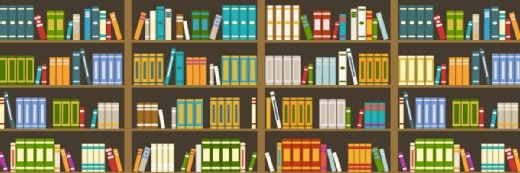Integration strategy key to fuel cross-company collaboration
The need to communicate with external partners has put a new emphasis on cross-company collaboration tools. Explore the best ways to provide everyone with the same capabilities.
An intracompany team collaboration strategy is great, but it doesn't address the need to communicate with people outside the organization. Today, businesses rely on a mix of external service providers, consultants, suppliers and other stakeholders.
As a result, cross-company collaboration is a must-have. Let's look at the advantages of cross-company collaboration, along with ways to enable it on your existing enterprise-grade collaboration platform of choice.
The benefits of external collaboration
Many business projects include customers or partners external to an organization. In-person meetings, email, and voice and video conferences have all enabled people to communicate during a project. But what's needed these days is a single, unified virtual hub, where all parties can gain access to group chats, files, applications and historical meeting notes.
Because team collaboration tools are now the key way to manage intracompany communication, it makes sense to open up these same tools for use outside the corporate boundary. Doing so gives all parties the same visibility to relevant communications, applications and data that, in turn, can streamline team assignments.
Using the right integration strategy
Depending on the platform in use, the following cross-company collaboration options may be available:
- Guest account access. Most collaboration applications let organizations create guest accounts for external party use. The use of these accounts is best in situations where a small number of external users are expected.
The higher the number of guest access accounts created, the more difficult they are to manually manage. Failing to carefully oversee guest accounts can lead to abandoned accounts that can be compromised down the road. - Direct federation. Instead of providing guest accounts, another option is to establish a direct or closed federation between two companies. This deployment methodology features more granular access controls and is more secure than guest accounts. But many platforms offer only a limited set of collaboration features between federated users.
For example, Microsoft Teams direct federation supports intercompany one-to-one chat, presence, voice and meeting features, but it does not support others, such as file sharing and group chat. Be sure to understand what features your internal and external users require before integrating this method. - Open federation. Popular enterprise collaboration tools usually offer open federation interoperability. Using the standards-based Extensible Messaging and Presence Protocol, this method lets separate organizations communicate easily, as long as they use the same collaboration platform. While not as secure as direct federation, one-to-one setup isn't required. Instead, if both companies use the same platform with open federation, intercompany communication is automatically established.
- Cross-platform federation. It may be the case that external partners use a different collaboration platform than your organization. Cross-platform federation lets users work with the collaboration application they are most comfortable with.
For example, a company that uses Microsoft Teams can communicate with external partners that use Slack, Zoom or Webex when cross-platform federation is configured. That said, some features may not be compatible 100% of the time; updates and patches on collaboration platforms can potentially break this cross-platform interoperability.
Collaboration with anyone and anywhere is the future
Whether you need to communicate inside or outside your organization, persistence and anytime communication are key. Depending on the number of external users, the collaboration tools they use and the level of data security required, it's likely you can use an existing integration strategy to provide the level of cross-company communication you need. Collaboration platform vendors, meanwhile, are racing to develop new integration options that will provide connections that are more secure and easier to manage.