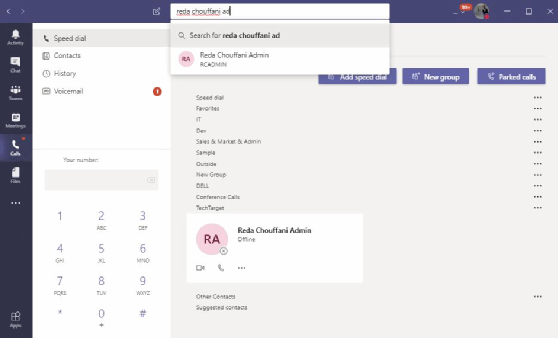Oleksiy Mark - Fotolia
Microsoft Teams voice lacks 5 key cloud calling features
While Microsoft Teams voice capabilities have improved, organizations are still lacking certain calling features, such as dial-by-extension and advanced call activity reports.
Microsoft Teams continues to make its way into businesses and become a well-known name in the enterprise space. Microsoft's move to include the platform as part of its Office 365 bundle, which has exceeded 180 million active users, has certainly paid off.
The paid add-on telephony features of PSTN dialing and cloud PBX in Teams are gaining traction from organizations looking to consolidate their cloud services -- such as email, storage and telephony -- under one vendor. Despite the appeal of having everything under Microsoft's cloud, the move to hosted unified communications (UC) with Teams has presented end users with some limitations.
Early adopters of Microsoft VoIP have seen the service undergo a series of changes. The branding, for instance, went from Microsoft Lync to Skype for Business to Microsoft Teams, a platform that's endured a complete overhaul.
With each upgrade, Teams took on more features, including real-time chat, multichannel support and third-party app integrations. Despite the deluge of collaboration features, IT administrators still face resistance when trying to deploy Teams to replace a legacy PBX system or upgrade from Skype for Business. Some limitations still facing Microsoft Teams voice include:
- Users unhappy with losing dial-by-extension. In most UC implementations, end users can dial a person by a numerical extension. This feature is available in most telephony systems, going back to traditional PBX systems. Users have been accustomed to this method of dialing co-workers, but that's about to change as IT moves end users to Microsoft Teams. For Microsoft Teams voice, the new way of contacting team members will rely mostly on a dial-by-name option. It's no longer necessary to remember four- or five-digit extensions; instead, users simply enter the first few letters of the person's name on their handset or the desktop Teams app and then press dial.
![Microsoft Teams dial by name]()
Microsoft Teams users make calls dialing by name, rather than by extension. - Lacking out-of-the-box activity reports. Not all companies require access to call activity reports. But managers who oversee large call center teams, for example, need visibility into outbound and inbound call volumes. However, they'll find some of the reports in Teams are not fully baked into the admin portal. In fact, PSTN reports are still displayed under the Skype for Business report portal and require the user to browse the legacy portal to access them.
- Updating Microsoft Teams voice hardware. The move to a new platform affects the hardware that's compatible with Microsoft Teams voice services. Changes in the Microsoft third-party partner program require hardware vendors, such as Poly and Yealink, to adjust their firmware on devices including handsets, room systems and conferencing cameras in order to deliver current and future functionality with Teams.
Fortunately, organizations with Poly hardware for Skype for Business can still use their hardware with Teams, as Poly said its VVX Business Media phones will work with Teams. Organizations moving to Teams from a non-Microsoft platform will need to select new hardware from Microsoft's approved list.
- Screen sharing without being on a call. Skype for Business introduced users to a screen sharing feature that enables users to see another person's screen without the need to be in an active audio or video session. This feature was widely used, particularly by IT staff when remotely assisting end users. But with Microsoft Teams, the feature only works when a user is in a live call. This can be inconvenient for people attending one call, while trying to remotely access another user's computer through a chat session.
- User paging. The lack of user paging is not specific to Microsoft Teams, but it's a significant pain point for certain industries, such as manufacturing, that rely on paging systems to contact people who may not have dedicated phones or desks. By not having this feature, companies need to adopt another service on top of Teams, which can increase cost and complication for IT and end users.
The Teams platform continues to evolve. Microsoft is investing heavily in it to deliver a full hosted PBX platform and meet new collaboration requirements. Upcoming features -- such as live captions, translations and transcriptions in live events -- highlight the push by Microsoft to make Teams a unique UC platform with features that challenge its competitors.