
Maxim_Kazmin - Fotolia
Why version control is necessary in digital asset management
Creative teams often use different versions of their digital assets across marketing channels. Learn how version control in DAM systems helps teams track these versions.
As people continue to work in remote or hybrid environments, they increasingly rely on images, audio and video to capture and record meetings, decisions and events. To keep track of these rich media files and all their versions, organizations use digital asset management systems.
While version control can help manage any type of content, it's especially critical for digital asset management (DAM) systems. DAM organizes, stores, transforms and retrieves media -- such as photos, videos, music and animations -- and manages content permissions. DAM systems differ from enterprise content management (ECM) systems, as they typically manage rich media and creative content, while ECM systems focus on business records that are primarily text-based documents.
Rich media is the hallmark of any marketing effort. Yet beyond the world of marketing, organizations use pictures to document insurance claims, meeting outputs and anything created in the physical world they want to preserve.
Content teams must understand how versioning works in DAM and how DAM systems can help them track versions created for different channels.
Why version control matters in digital asset management
Creative and marketing teams use version control in DAM to preserve the original source material. Subsequent versions of this material can serve specific purposes, such as versions for email, social media and websites.
Not every version, edit and change is perfect -- sometimes creative teams need to start a process over. As anyone who has ever edited pictures for Instagram knows, for the best quality, every editing process starts with the original.
Creative teams need version control in DAM because every version offers value. One version could be an edit to crop the image or trim excess video from the original. Subsequent versions might fix colorations and resize the media for different outlets. From there, artists can add branding, captioning or effects to enhance the asset for its final purpose.
If users save at every stage, the next people who use the image don't need to start from scratch. They can find a version that someone modified close to their requirements and create a purpose-specific version. Organizations can track each subsequent usage as they save various asset versions.
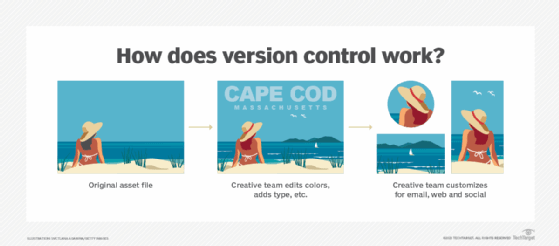
Version control use cases
Creative teams use versioning within DAM systems for many reasons, which range from content collaboration to use cases specific to digital assets.
Collaboration. The most traditional version use case is content collaboration, as many people work together on digital assets. As different people work on content, they need to track and roll back changes like a Microsoft Word document. However, artists and marketers typically collaborate within DAM systems individually, whereas Microsoft Word editors often collaborate simultaneously.
Storage management. Although cloud storage prices have become more affordable over time, the fidelity and file sizes of digital assets has increased, which has offset many price gains. However, with proper versioning, organizations can lower storage costs because the DAM systems can help identify and dispose of obsolete and interim versions.
Another storage benefit involves identifying and backing up key versions for long-term preservation, including original audio, image or video that was captured or purchased.
Renditions. In an ECM system, users can track documents that go through a rendition process, such as a change in file type or size, although business documents rarely require these changes. Creative teams, however, often need to resize and reformat assets for various marketing channels and save different renditions as full-fledged versions.
DAM systems manage the following three rendition types:
- Format. This type most mirrors traditional versioning. For example, a photographer might upload an asset as a PNG file, but the company website might only support JPEG files. DAM systems can automatically generate the correct file type for an organization's needs.
- Fidelity. Original assets typically have high fidelity, which means they have high resolution or quality. Many webpages and mobile applications can't support high-fidelity files, so organizations must generate and store lower resolution versions for these channels.
- Crops. Creative teams often crop visual assets to fit different display dimensions or to focus on a specific area of the original file, and then need to preserve these changes.
Identify important transformations. Marketing teams often use versioning in DAM systems to identify versions that teams created for specific purposes. For example, a marketer might need to find a version the creative team designed for a specific email campaign. Versioning functionality in DAM systems helps creative and marketing teams find assets and see how other marketers used those assets for different purposes.
Versioning in ECM vs. DAM
In most ECM systems, versions are sequential. An ECM system tracks versions with numbers -- 1, 2, 3, etc. -- and possibly with minor versions -- 1.0, 1.1, 2.0, etc. While sequential versioning can help organizations that store interim progress, DAM systems have a different goal. Documents in an ECM system are always evolving to create a better -- or more current -- version of the content. In DAM systems, users create different versions of content for multiple purposes.
As a result, ECM systems typically store current and draft versions. In a DAM system, however, an asset can have original, web and social media versions. Marketers might later expand these versions with subcategories, such as "social media for fall campaign."
Sometimes, marketers place multiple version labels -- such as "web," "fall campaign" and "close-in shot" -- on the same asset to clearly identify each iteration's purpose. Although creative teams still need access to previous versions to track changes and fix mistakes, they also need to find versions that exist for a specific purpose, such as an email or social media campaign.
Moreover, marketers require DAM systems to track their work because every digital asset has different digital rights. If a user owns full rights to the original, the DAM system can show how teams have changed the asset to prove they have rights to the transformed versions. If a user only has partial rights, they might need to show how the image evolved to use it for a specific purpose.
To effectively track digital rights, organizations must communicate with artists and creators about licensing details.
Pros and cons of cloud DAM systems
Versioning occupies storage space, which can cost organizations money. However, cloud environments can help with that constraint, as they mitigate the storage problem.
Storage in cloud DAM systems is relatively inexpensive compared to on-premises systems. Sometimes, storage isn't a significant factor in the total cost.
Yet the cloud has a downside. Even with unlimited versioning capabilities, businesses might experience network issues. Digital assets can take a lot of bandwidth to move around, especially if an organization works heavily with videos. Cloud tools can reduce download times, but they often have limited functionality compared to many desktop suites.
Most IT teams only prioritize DAM systems for organizations that sell digital media as their main product, like online newspapers. With a cloud DAM system, all users can rely on the vendor to keep the system up to date.
Choosing a DAM system
Before business leaders choose a DAM system, they must understand their specific use case. An organization might need a DAM system to help with marketing operations, manage videos or store images that teams take while they conduct everyday business.
Organizations should document their use cases -- both primary and secondary -- then evaluate vendors that serve them. Business leaders should tell vendors what they want to accomplish and have them demonstrate versioning within their systems to ensure it can meet their needs.
While these systems each have different strengths, they can all handle any type of rich media users place within them. Many products come from established vendors that offer on-premises and cloud options. Enterprise DAM systems include Adobe Experience Manager Assets, MediaValet and IgniteTech's Xinet.
Although organizations can use them at the enterprise level, many DAM systems excel in marketing use cases. Many DAM systems work well for marketing because many vendors designed their first offerings for marketing purposes. These more marketing-focused DAM systems place an emphasis on images and let marketers manage images around campaigns. A few examples include Pica9's CampaignDrive, Canto and Bynder's Webdam.
Organizations should begin with a large net of vendors and narrow the list down as they learn more about their use cases. Every DAM vendor excels in at least one set of use cases, so organizations must explore their options.








