
Getty Images
Low-code/no-code tools simplify AI customization for engineers
Low-code/no-code AI platforms bridge the gap between AI coding demand and developer availability. They speed development, cut costs and let nontechnical users build AI apps.
Coding is a fundamental part of AI development. However, there's far more demand for AI coding than there are skilled developers available. This has triggered a rise in the use of low-code and no-code (LCNC) AI tools that let less-technical -- even nontechnical -- users participate in AI project development.
LCNC AI tools can accelerate code creation, saving project time and money. Use cases for these tools are similar to more traditional software development, such as the following:
- Low-code tools. These offer visual interfaces, automated workflows and predefined algorithms and code templates. Low-code tools also let developers add custom code. Low-code AI tools focus on the unique needs of AI models and apps, while bringing more customization and flexibility to the AI coding task.
- No-code tools. These tools rely on intuitive visual interfaces with powerful WYSIWYG and drag-and-drop functionality that let users with little or no coding experience create AI models, apps and connectors for AI tasks. No-code tools sacrifice some flexibility for ease of use, enabling smaller businesses and development teams to tackle AI coding tasks.
Low-code and no-code AI tools aren't common. They cater to specific types of AI coding tasks. For example, tools such as Akkio and DataRobot focus on building machine learning (ML) models for data analytics. CustomGPT.ai builds chatbots from business content. Lumen5 and Runway ML generate media content. Tools such as Mendix and Dataiku help with general-purpose AI applications.
According to Markets and Markets research, analysts expect the global no-code AI platform market to grow at 38% from 2024 to 2029, when it is projected to have nearly $25 billion in revenue. This offers a strong market for LCNC tool creators and can lead to tools that support a range of AI system creation, customization and deployment.
Types of LCNC AI models and applications
The types of AI models LCNC tools support typically include the following:
- Generative AI models. AI can create new content based on trained data sets or use learned patterns to automate processes, such as business workflows. An example of a generative AI model is Levity for workflow automation.
- Image classification models. With these models, AI can distinguish between images that are useful for AI tasks, such as manufacturing quality control and anomaly detection. Microsoft Lobe is an example of this type of tool.
- Supervised learning models. Train AI on labeled data that's prepared and curated so it's useful for AI tasks such as product recognition and classification.
- Text classification models. AI processes and understands text data that's useful for tasks such as sentiment analysis and keyword identification. Google AutoML is a popular tool for these tasks.
- Unsupervised learning models. With these, AI processes and searches unlabeled data that's useful for AI tasks, such as data analysis and anomaly identification.
Engineers can build these AI models with LCNC tools and AI applications, such as the following:
- Automated workflows. These applications enhance the efficiency, effectiveness and consistency of repetitive tasks. They use AI models to analyze data, predict outcomes and make decisions for business processes.
- Business analytics. These applications process data to forecast trends and identify opportunities for new business activities and behaviors.
- Chatbots. These provide conversational AI agents using large language models for student learning, customer service and employee assistance.
- Content generation. These applications use generative AI to synthesize new content or data for business needs, such as software test data generation and new image or video creation.
- Document processing. These applications ingest text from documents and forms to accelerate and automate data entry for data classification and processing.
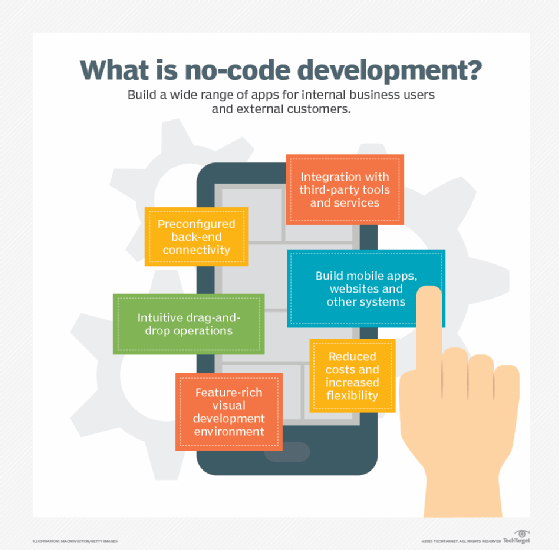
Benefits of low- and no-code tools
LCNC AI tools provide a variety of benefits for all types of organizations, including the following:
- Faster proof of concept. LCNC tools let developers create functional prototypes of AI models and algorithms with little direct coding and faster proof of concept. They generate the code, with low-code tools providing greater flexibility because they enable custom or edited code. While the LCNC code might be unoptimized, engineers can validate its basic operations, such as functional behavior, without creating complex code from scratch.
- Customization options. LCNC tools typically offer a variety of customization options, such as customizing business workflows, building integrations to connect apps and adding customized LCNC components. This helps adapt the tools to fit unique business needs, like adding tailored ML models.
- Scalability. LCNC tools are scalable, supporting a multitude of projects and users through the same tool platforms. This lets an enterprise adopt LCNC tools slowly, prove their value to the business and expand their use to more users and projects over time.
- Security. Support for security features is growing within LCNC tools. There are internal security features, such as strong access controls and controlled project environments. There's also more security at the coding level, making it easier to maintain coding and operating standards, such as HIPAA requirements for medical AI applications.
- Easy updates and changes. LCNC tools are easy to use, ensuring that users can make changes to their AI code projects fast and easily, often on short notice. Changes are tracked, greatly simplifying version control and rollback capabilities.
- Lower costs. Faster development can save project time and spending on talent. Engineers can redeploy saved resources to other projects or reinvest them in optimizing the LCNC code.
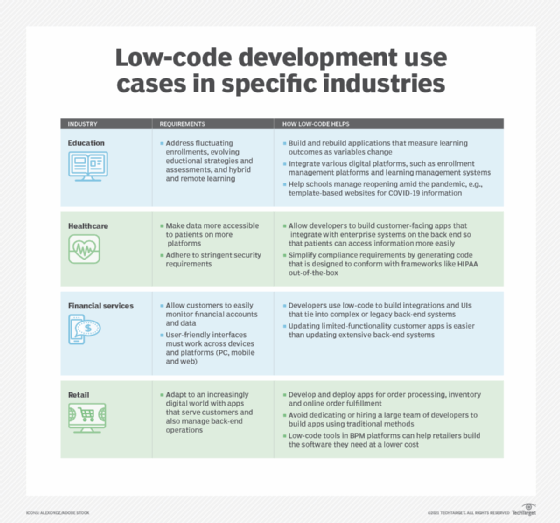
Key features of low- and no-code AI tools
Low- and no-code AI tools provide a variety of features to help users accelerate successful code projects. The following are some common features of LCNC AI tools:
- Intuitive visual environments. LCNC AI tools focus on functionality and simplicity. Expect to find intuitive visual interfaces or environments that enable high levels of modular drag-and-drop or WYSIWYG convenience. Code creators need only see the high-level functional overview or flow of the anticipated code.
- Prebuilt components and templates. Since users need little coding knowledge, the tools must provide the code. This is almost always accomplished through a library of premade building blocks, such as prepackaged modules and design templates within the application. Components can include UI buttons and menus, backend security, databases and even entire application templates for use as ML algorithms and AI models.
- AI capabilities. Although the LCNC AI tool can code AI projects, the tool itself should possess strong AI capabilities. These include automated data cleaning, pattern recognition, data analytics and modeling. There are also strong AI automation features, such as workflow optimization and resource management, as well as UX features, such as voice recognition, natural language processing and chatbot functions.
- External integrations. LCNC tools never operate alone; they require external data sources, services, resources and system access. These requirements demand clean and efficient integrations to connect the LCNC tools with external assets. This enhances the capabilities of AI applications, and fosters automation and interoperability between software and systems.
- Scalability. LCNC tools should be scalable and support the development of scalable software. Scalable tools ensure more support for users and projects over time. Scalable software lets applications grow and adapt as business needs evolve without the need for additional development.
- Automated testing. LCNC tools should offer testing and validation features that let creators evaluate the functional operation and performance of the project code. For example, engineers should train AI functions within the same tool platform to ensure that the resulting code behaves as it should and interoperates with other components to form a working AI system.
- Security and compliance. LCNC tools must enable and support security and compliance standards. This involves features such as ensuring access control and meeting data storage and protection requirements.
LCNC AI tool round-up
There are many low-code and no-code tools available for AI projects and application development. The following list includes various LCNC AI tools compiled from market research:
- Adalo. Provides a no-code app builder for the web and mobile devices.
- AI Squared. Helps businesses integrate AI automation.
- Airtable. Turns data into dynamic interfaces, automations and AI agents.
- Akkio. Enables custom AI chat and media creation.
- Amazon SageMaker. Provides tools and infrastructure for the ML lifecycle.
- Appian. Orchestrates AI-powered process and workflow.
- Appsmith AI. Lets customers build chat, data and document analysis tools with AI.
- Bubble AI. Provides an AI-powered visual development platform for web and mobile apps.
- CallFluent AI. Creates AI-powered voice agents.
- CustomGPT.ai. Lets customers build chatbots from business content.
- Dataiku. Creates AI analytics, models and agents.
- DataRobot. Provides agents and predictive AI for business.
- Google AutoML. Trains customized ML models.
- Google Teachable Machine. Creates ML models based on images, sounds and postures.
- Invideo. Creates video and image content with simple prompts.
- Levity AI. Automates high-volume email, phone and business workflows.
- Light Information Systems E42 AI. Provides a no-code cognitive process automation platform.
- Lobe. Trains ML models for any platform.
- Lumen5. Provides an AI video maker.
- Maia. Provides a purpose-built agentic AI system for data engineering.
- Mendix. Provides a low-code platform for general-purpose AI applications.
- Nanonets. Enables AI-powered document processing and analytics.
- Retool. Generates code snippets from text.
- Revoicer. Provides an emotion-based AI voice generator.
- Runway. Provides an AI video maker.
- Webflow. Generates apps and components with AI.
Stephen J. Bigelow, senior technology editor at TechTarget, has more than 30 years of technical writing experience in the PC and technology industry.







