What is computer-aided software engineering (CASE)?
Computer-aided software engineering (CASE) describes a broad set of labor-saving tools and methods used in software development and business process modeling. CASE tools create a standardized and reusable framework for managing software projects and are intended to help users save time, improve productivity and stay organized throughout the project.
There was significant interest in the concept of CASE tools 30 years ago, but less so today, as the tools have morphed into different functions. That transition often is in reaction to software developer needs. The concept of CASE also received heavy criticism for a lack of effectiveness -- with some of the criticism coming from the U.S. government.
What are CASE tools?
CASE tools, which are sometimes called integrated CASE (I-CASE) tools, are computer-based products that support numerous activities in software development environments, including business process analysis, code generation, document generation, report generation and diagramming (e.g., data flow diagrams, state diagrams and entity-relationship diagrams).
Apart from I-CASE tools, upper CASE (U-CASE) and lower CASE (L-CASE) tools are also available.
U-CASE tools are useful for simplifying the early stages of the software development lifecycle (SDLC), such as requirements analysis, system modeling and system design, and therefore include features for requirements modeling and diagramming. Examples include IBM Rational Rose and Sparx Systems Enterprise Architect.
L-CASE tools focus on the later stages of the SDLC, such as code generation, testing and code maintenance. Microsoft Visual Studio and Git are examples of L-CASE tools.
Simple CASE tools are just drawing programs or basic debuggers. However, more advanced tools cover all aspects of the SDLC, which includes writing the code, as well as its implementation and maintenance. Those advanced tools also provide automated support for development activities.
The tools help to simplify and ease many aspects of software development work, including managing, modeling, error-checking, version control, designing, diagraming tools, prototyping and other aspects associated with software engineering. Compilers and testing tools are also considered part of the CASE tool set.
Benefits of computer-aided software engineering
The CASE concept and associated tools are especially useful for large or complex software projects where there is a need to organize and control various aspects and to minimize confusion and rework. CASE provides a common view of a project that ensures that the individuals involved in it -- planners, designers, project managers, developers, software testers and so on -- are on the same page at any stage. By providing a checkpointed approach, CASE allows them to see project milestones, work toward common goals and maintain discipline as the project moves forward.
Also, CASE uses a standardized language -- Unified Modeling Language (UML) -- for visualizing and documenting the software's components. Such a standardized project blueprint minimizes project complexity and also helps to improve collaboration and communication throughout the project lifecycle.
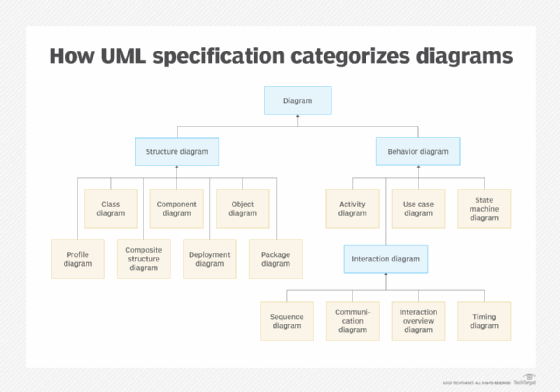
The use of a centralized repository in CASE provides all the information that participants need to effectively collaborate and address problems before they become showstoppers, including business plans, design specifications, program libraries, code specifications, test cases and marketing plans. The repository also makes it easy to reuse the code and design, which helps to save time and cost, address defects early in the SDLC and, ultimately, improve output quality.
The CASE approach incorporates automation during many steps of the SDLC, which speeds up development and shortens the development cycle. It also simplifies documentation creation and maintenance, improves code and product quality, and facilitates a more consistent and maintainable development environment.
Features of CASE tools
Most CASE tools enable users to create business process simulations. These simulated models clarify opportunities to optimize various aspects of a process, such as the time taken for the process to complete, the costs involved and the resources utilized. The tool then applies a workload to the model to highlight existing inefficiencies and guide users to implement improvements.
Advanced tools include an automated code generator. By using designs, documents, specifications and diagrams, a CASE tool can automatically generate executable code and coded units. In this way, it enables software developers to save time and focus on other aspects of the SDLC that cannot be automated.
A centralized repository is another key feature of a CASE strategy. Everything -- including code, libraries, documents and reports -- is centralized in the repository, which provides an integrated system for project management information, code specifications, test cases and results, design specifications, diagrams and reports. This approach provides a place for teams and managers to keep track of what has been accomplished and what still needs to be done. This information is often displayed graphically so users can quickly find what they need, as well as get a quick overview of the project.
Some CASE tools include functionality for activity-based costing (ABC). ABC enables business decision-makers to analyze the cost, value and overall performance of an organization's processes. This system of accounting clarifies where resources add the most value and also informs product pricing.
Almost all CASE tools include diagramming features, which enable users to create state diagrams to define the possible sequences of events and states of the system being modeled and data flow diagrams that show the functionality of a system or process and how information flows within its various components. That allows users to discover problems and uncover opportunities for efficiency or performance improvement. They can also create entity relationship diagrams that show how different entities -- people, objects, concepts -- relate to each other within a system. Those ER diagrams are particularly useful for database design and troubleshooting and business process reengineering.
CASE tools may also include features to further simplify software development, such as the following:
- Report generators.
- Documentation generators.
- Database management.
- Requirements management.
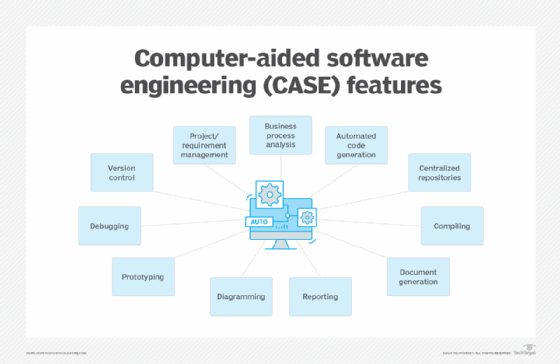
Criticism of CASE tools
The U.S. government, a major builder of custom development projects, spent millions of dollars on CASE tools in the 1980s and early 1990s. But the government later became a critic of vendor claims about the capabilities of their CASE tools. "Little evidence yet exists that CASE tools can improve software quality or productivity," wrote the federal government's Government Accountability Office (GAO) in a 1993 report on the use of CASE tools by the U.S. Department of Defense.
About a decade later, in 2002, a research paper "Empirical Study of Software Developers' Experiences" also noted problems with CASE deployments. The writers Ahmed Seffah and Rex B. Kline, computer science researchers at Concordia University, claimed that they had found evidence of "a conceptual gap between the software engineers who develop CASE tools and the software engineers who use them." This gap may limit the actual usability of these tools.
Also, the problem that CASE technology attempted to fix remains. The Standish Group, according to its data analysis, says that large software projects, such as enterprise resource planning (ERP) implementations that cost more than $10 million, face a failure rate as high as 41%. The complexity of software development is a continuing challenge. The use of CASE tools may not be able to fix these issues, and organizations (and their teams) may need to do deeper analyses to identify the root cause and find solutions to ongoing problems.
The evolution of CASE tools
CASE software tools emerged as a significant product category in the 1970s. They were developed in a response to a need to bring order and discipline to large software development projects. CASE vendors also claimed that these tools would improve IT productivity and reduce errors in software development.
Over the years, CASE tools have evolved. Where early tools primarily focused on automating some processes (e.g., documentation), later tools incorporated features for software design, code generation, process modeling and version control. More tools started to include built-in integrations to work seamlessly with other software development tools. Today, CASE tools incorporate modern technologies such as AI and cloud computing, and also accommodate visual programming, object-oriented programming and Agile software development processes.
All in all, tools that fit into the CASE category are widely available, but the umbrella term CASE doesn't have the relevance it once did in describing software engineering tools. Developers may be more likely to think in terms of specific tool categories, such as visual modeling and simulation software, system architecture tools and diagramming tools such as Microsoft Visio.
Incorporating AI into software development could be transformative. It raises ethical and practical concerns, however. Explore the promises and risks of AI in software development.






