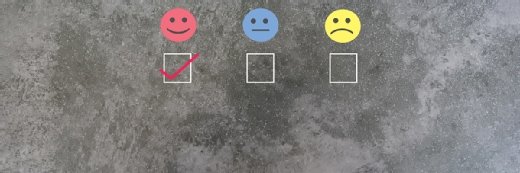
Getty Images
8 items to include on an ERP demo scorecard, with template
Evaluation team members may lose track of crucial ERP features if they attend multiple ERP demos. Learn some items to include on vendor demo scorecards.
The ERP software demo is an important part of the ERP selection process, but evaluation team members who attend multiple ERP demos may forget key parts of the meeting or start mixing up aspects of the vendors' software. Creating vendor scorecards for team members to fill out could reduce confusion and improve the overall ERP implementation process.
Potential categories to include on these scorecards are the vendor's company history and availability of multiple languages and currencies in the software.
Here's why vendor scorecards are important, as well as some items to include on an ERP demo scorecard.
Why using scorecards for an ERP demo is important
An ERP software evaluation team will likely find vendor demo scorecards valuable for various reasons, including the following:
1. They help with objectivity
One or more members of the team may have developed a good working relationship with one vendor prior to the demos, which can lead to favoritism. Team members scoring each vendor using the same criteria will hopefully reduce this.
2. They help participants remember what worked and what didn't
After watching multiple ERP vendors' demos, evaluation team members may have trouble remembering the details from each presentation. Filling out a scorecard for each ERP demo can help team members track the positives and negatives during the demo, while the presentation is still top-of-mind.
3. They provide a framework for vendor comparison
Using the same template for evaluation makes it easier to compare team members' feedback after the demos, since everyone uses the same ratings system.
Scorecards can also reveal differing impressions of the software if team members' ratings in a certain category are all over the map. For example, if one team member gives a vendor a high score for software integration and another team member gives the vendor low marks, the team can follow up with the vendor and get more details about the product's software integration.
4. They remind team members to focus on certain features
During the demo, vendors may emphasize particular software features, but those features may not be important to the company. Vendor scorecards can remind team members about the software features that do matter and prompt team members to steer the vendor toward discussion of the key ERP software features.
How to create the ERP vendor demo scorecard
Some best practices for creating the vendor demo scorecard can make using them easier and more effective.
Team members should rate items using a five-point scale, with a score of "1" indicating "Completely does not meet the requirement/need of the organization" and "5" indicating "Completely meets the requirement/need of the organization." In cases where team members are rating particular items, such as requirements, they should fill in the items before the demo, so everyone is evaluating the same factors.
Weighting each section differently, so some items take precedence over others, could be useful for some teams. For example, the "Functionality" section may account for 50% of the overall score, while another section like "Company History" may only account for 5% of the overall score.
Team members should rate each vendor separately, and the scorecard should include separate tables for each vendor.
Potential items to include on the scorecard
While each ERP evaluation team's needs will vary, these items are potentially valuable additions to a vendor demo scorecard:
1. Functionality
A vendor demo is the evaluation team's opportunity to learn whether the ERP software will meet the organization's requirements. The scorecard should include specific features or workflows that the organization requires.
Before the demo, the team should research the ERP software so that they are familiar with the software's more basic features and can keep the demo focused on key requirements and more complex needs.
2. Software ease of use
Usability is an important consideration when evaluating ERP software. Complex software will increase the amount of needed training for employees and the amount of time employees will take to complete tasks when they're using the new ERP system, possibly affecting overall productivity.
In addition, a poor software user experience may lead to employee errors and unwillingness to use the new system, as well as data quality issues.
3. Company history
An ERP vendor usually begins the demo by sharing an overview of their company. Evaluation team members should take note of the company's age, leadership team members, organization size, and financial stability. These factors could affect the vendor's ability to implement the software and support it post go-live.
Evaluation team members should ideally learn some of this information before the demo, so they can prepare any potential questions for the vendor.
4. Currencies and languages availability
A company that operates in multiple countries will require an ERP system that supports multiple currencies and languages. The evaluation team should confirm that users can enter amounts in each currency and can roll up all the amounts in a chosen currency with customizable exchange rates.
The evaluation team should also ask how the system rolls up financial data for multiple currencies.
For language support, the team should confirm that employees can enter data in multiple languages and that the labels, menus, system-generated messages and help system are all available in the languages that the company requires. Team members should also ask whether technical support is available in each language.
The language and currency options for any other application included in the proposed system, in addition to the main ERP application, should also meet these criteria.
5. Software integration
Before the demo, the team should create a list of the interfaces and share it with the vendor so that the vendor can look into it.
If the organization uses other systems that will need to get data from or push data to the new ERP software, the team will want to confirm that doing so is possible with the new software. For example, ERP system data may integrate with a financial application.
The team should check what methods are available for integration -- for example, API or comma-separated values (CSV) -- and learn about vendor support during the implementation and post go-live.
Because of pre-built integrations' advantages, team members may want to rate pre-built integrations higher than custom integrations.
6. Third-party software requirements
If the company will need to use third-party software with the vendor's ERP software, the evaluation team should find out the number of third-party vendors involved and who they are before the demo. Doing so is especially important when the third-party vendor will supply important functionality like dashboards and reporting. The team should receive a demo from any third-party vendor that will provide crucial functionality. That demo could be part of the ERP vendor's demo, or it may be held separately.
If applications from multiple vendors are being used to build the overall ERP system, the evaluation team should rate each application separately. A row where each team member rates the overall system could be a useful addition to the scorecard if this is the case.
7. Implementation partner
ERP vendors often rely on implementation partners to implement their software. In some cases, the vendor may recommend an implementation partner they've used in the past.
The team should find out as much as possible about the implementation partner, especially the partner's experience -- or lack thereof -- implementing the ERP system for organizations in similar industries. They should also ask if the partner can attend the demo.
If the vendor doesn't recommend a specific implementation partner, the implementation partner selection process may occur once the evaluation team has selected an ERP system.
8. Next steps
Team members should write down potential next steps and find out whether the vendor possesses the resources to start the project on the organization's timeline. Team members should also ask the vendor questions about their implementation approach and whether the company will need a contract for each third party. If the vendor is a reseller of the other applications, the team may not require other contracts.
Team members should also check whether the vendor provides support for project management and if the vendor offers any other services that could benefit the ERP implementation.

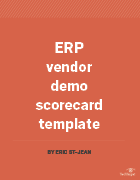 ERP vendor demo scorecard template
ERP vendor demo scorecard template



