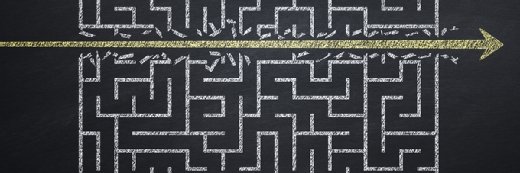
Getty Images/iStockphoto
Microsoft Loop crosses information silos in 365
Microsoft plans to release Loop this year as the long-awaited information-sharing tool across 365 apps. The software reduces the time spent searching for vital data.
Microsoft will soon try to end a common frustration for 365 users -- finding and sharing critical files siloed in the office suite's Word, Excel and PowerPoint applications.
Microsoft plans to solve the customer problem this year with Loop, a whiteboard-like program for saving and co-editing lists, text, spreadsheets and forms. In short, Microsoft wants Loop to become the collaboration hub for 365, replacing alternatives from third-party vendors.
"Our intent is to reduce friction in the process of creation, collaboration and communication," said Daniel Vargas, Microsoft's senior director of product marketing.
Productivity falls when workers can't find crucial information easily. In 2021, 451 Research surveyed 502 workers and found that nearly 30% spent so much time searching for data in various applications that it became an obstacle to their jobs, according to Raul Castanon, a 451 senior research analyst. Consulting firm McKinsey & Company found that office workers on average spent 20% of their week seeking internal information.
The frustration from spending hours hunting for work-critical content can increase employee dissatisfaction, Forrester Research analyst Andrew Hewitt said.
"It's actually one of the key drivers of burnout because it prevents people from being successful every day," he said.
Outside of Microsoft, Loop isn't unique, as many vendors offer products that organize various content in the same location. Whiteboard providers Miro and Mural sell their offerings as collaborative spaces where images, videos and files can coexist. Users of the note-taking tool Notion can edit text, lists and spreadsheets in real time.
However, the products lack Loop's integration with 365, exemplified in a feature Microsoft calls components. Loop components are snippets of content that people can share across Microsoft applications. A worker, for example, can email a component in Outlook or send one in a chat message in Teams.

If team members edit a component in one place, their co-workers can see the change immediately and always work from the latest revision. Components resemble the content building blocks in Google Workspace's smart canvas.
Loop's tight integration with 365, which had 345 million paid seats as of April, reduces training because many workers are familiar with the suite's applications.
"[Microsoft has] this built-in platform advantage. They can make [Loop] work seamlessly with their other tools," said Tom Arbuthnot, co-founder of Teams training firm Empowering.Cloud.
Components are one of three features in Loop that help workers find and share information. The others are called pages and workspaces. Pages are persistent spaces where workers can brainstorm and collaborate by bringing images, videos and Loop components together. Workspaces are where workers can view all the Loop pages, components and files relevant to a project.
Microsoft released components in Teams to let workers share blocks of content in chat messages. Components will come to Outlook this fall, while pages and workspaces will come with the Loop application.
Last summer, Microsoft opened Loop to third-party developers to enable the construction of Loop components that pull data from non-Office applications.
Microsoft has long aimed to allow users to share and co-author content in its office suite. In 2019, the company introduced the Fluid Framework, a software development kit that enabled real-time editing across multiple 365 programs. Microsoft used Fluid Framework to build Loop.
By sharing data across 365, Microsoft makes the suite more than just a collection of applications, Arbuthnot said.
"[Microsoft doesn't] think of 365 as a bunch of discrete products," he said. "They think of how people work, and they're trying to bring those tools together."
Mike Gleason is a reporter covering unified communications and collaboration tools. He previously covered communities in the MetroWest region of Massachusetts for the Milford Daily News, Walpole Times, Sharon Advocate and Medfield Press. He has also worked for newspapers in central Massachusetts and southwestern Vermont and served as a local editor for Patch. He can be found on Twitter at @MGleason_TT.







