How to use Perplexity AI: Tutorial, pros and cons
AI-powered search engine Perplexity offers a conversational tone and much-needed source citations -- but it's not perfect. Learn how the tool works and how to start using it.
2025 looks to be another explosive year for the AI industry, especially AI search tools.
AI search engines use algorithms that mimic aspects of human intelligence to help users find and synthesize information they need. They're often powered by large language models (LLMs), which can generate text, summarize information and respond to complex queries using deep learning algorithms and massive data sets.
Perplexity AI is one of the most popular tools in the AI search market. Unlike traditional search engines that provide a list of links in response to users' queries, Perplexity AI draws on multiple LLMs to reply to users in natural language, with citations and suggested follow-up questions.
Explore Perplexity AI's features, pros and cons, then follow a tutorial to start using the tool.
Perplexity AI: A quick overview
Perplexity takes a conversational approach to search, using natural language processing and contextual understanding to interpret users' queries. It also offers follow-up suggestions designed to narrow or refine searches to help users find exactly what they want. The platform is available worldwide with the exception of the EU, where regulatory restrictions and data protection laws currently limit access.
In contrast to traditional search engines like Google or DuckDuckGo, Perplexity positions its AI search tool as a knowledgeable assistant. Rather than presenting users with a list of links to follow, Perplexity AI delivers direct answers in natural language.
This article is part of
What is GenAI? Generative AI explained
In addition to search, Perplexity AI has generative capabilities similar to those of AI chatbots like ChatGPT and Claude. The tool's Pro version lets users toggle among multiple LLMs, including options with image-generation capabilities like Dall-E 3 and Stable Diffusion XL. This gives Perplexity AI multimodal functionalities, enabling it to produce text, images and simple code.
Perplexity AI tiers and pricing
Perplexity AI offers three subscription tiers: Standard, Pro and Enterprise Pro.
Standard
The free Standard plan offers the following features:
- Unlimited quick searches. This is Perplexity's basic search option and includes quick responses, citations and follow-up queries.
- Five pro searches every four hours. This is Perplexity's enhanced search option, offering detailed chain-of-thought reasoning, code execution and more thorough research.
- Access to Perplexity's standard Sonar model.
- Up to three file attachments per day.
Standard works well for casual users or those running quick, straightforward queries. It doesn't require an account, although signing up unlocks additional features like profile customization and saved searches.
Pro
The Pro plan costs $20 per month (or $200 per year when billed annually) and offers the following features:
- Unlimited quick and pro searches.
- Access to a wide range of models, including GPT-4o and Claude 3.5 Sonnet.
- Unlimited file uploads and internal knowledge search.
- AI image generation with Dall-E and Stable Diffusion XL.
- $5 per month in API credits.
Pro is ideal for professionals conducting in-depth research who need more control over model selection. It integrates more AI models and supports more advanced use cases, including switching among LLMs, submitting nuanced queries and using multimodal capabilities.
Enterprise Pro
Enterprise Pro builds on the Pro plan with added admin and business-focused features, including the following:
- User management.
- Single sign-on integration.
- Enhanced security warnings.
- Data retention controls.
Enterprise Pro includes two pricing structures:
- Self-service. $40 per month or $400 per year per seat for teams with fewer than 250 users.
- Custom. Tailored pricing for organizations with more than 250 users.
Interface options
Most users will begin working with Perplexity via its web interface, which in many cases is all they need. However, the platform also offers iOS and Android mobile apps. Users can also add system search capabilities to their macOS or Windows workstation or use Perplexity's Chrome extension for access directly from the browser.
How to use Perplexity AI
To get started with Perplexity AI, follow these three steps.
1. Create a free Perplexity account
You can use Perplexity AI without an account, but creating one unlocks useful features like sharing collections and customizing preferences.
Create an account with your email, then set up your account preferences and profile. This process is simple, although it does promote the paid Pro version.
To use Perplexity AI on mobile or as a Chrome extension, click the download link in the lower-left corner to install the app on your iPhone or Android device or integrate it with your browser.
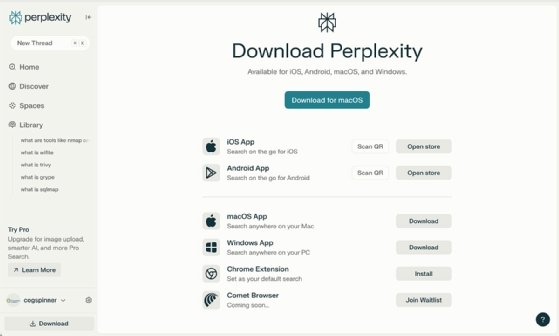
2. Develop search queries
Start your query in the upper-left corner. Here, you'll see options for a new thread, along with tabs for Home, Discover, Spaces and Library:
- Discover features AI and tech news headlines.
- Spaces lets you to build collections to organize queries and collaborate with others.
- Library saves recent queries for easy reference.
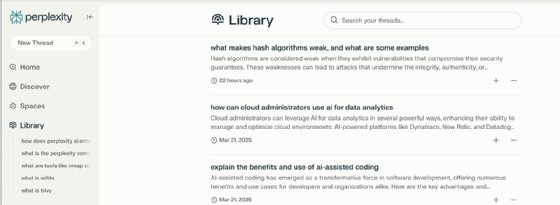
Use the Focus feature -- sometimes labeled Select sources, depending on the UI -- to filter searches by choosing the category best aligned with your query topic. This makes searches much more targeted and helpful by cutting through the vast amount of information available online.
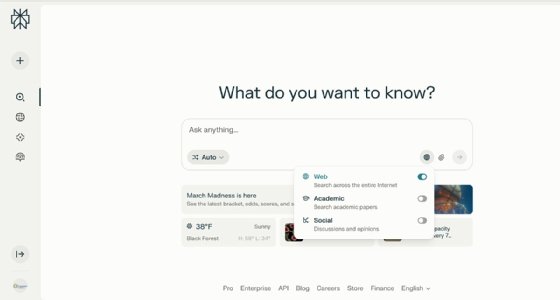
3. Use Perplexity effectively
Perplexity AI responds to search queries by using generative language capabilities to deliver easy-to-understand responses.
For example, consider a basic programming query: comparing how to print the string "Hello, World!" in Bash, Python and Swift. A standard Google search returns thousands of entries that vary widely in age, accuracy and relevance.
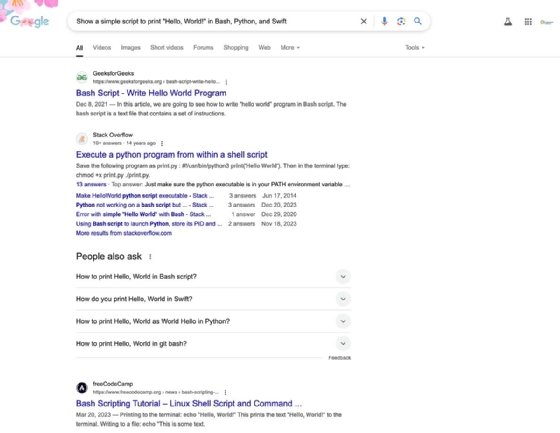
With Perplexity AI, the same query generates actual examples and explanations -- without requiring you to sift through dozens of links that might not even be relevant. Unlike traditional search engines, Perplexity AI also lets you conveniently copy code directly into your favorite integrated development environment.
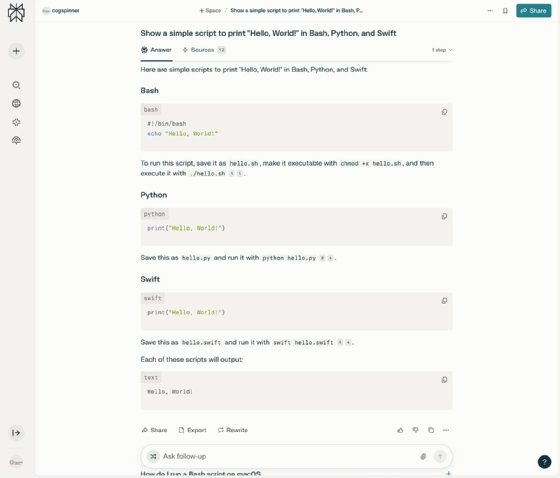
Keep in mind that Perplexity AI's output is usually an amalgamation of many sources. It's often reliable -- especially for a simple query, like this example -- but you should always review the provided citations to verify the results' accuracy. This is the only way to truly safeguard against hallucinations and contextual misunderstandings.
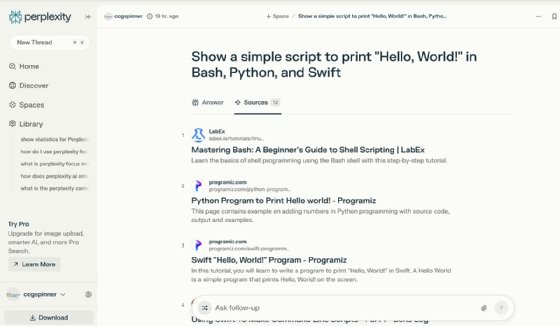
What do I think of Perplexity?
Perplexity's biggest benefit to me is how much time it saves. My work covers many topic areas and involves substantial internet research. Perplexity lets me avoid drawn-out sessions of chasing down out-of-date links.
I research many IT subjects, from networking to cybersecurity to Linux commands, and frequently author training materials that require accuracy and depth. Perplexity AI has become a critical tool in my writing toolbox -- nearly as important as my trusty four-color pen!
I am currently using the Standard plan without being seriously hindered by query limitations. However, I foresee a time when I will upgrade to the Pro version to optimize search results.
Perplexity AI pros and cons
Perplexity AI's advantages include the following:
- Easy to use.
- Powerful free version.
- Paid Pro and Enterprise Pro tiers add significant functionality for the cost.
- Conversational style, with natural-language queries and responses.
- Source citations, unlike many other generative AI tools.
- Flexibility, thanks to multiple LLM options.
- Ability to create collections to store, organize and collaborate on queries for long-term research.
Perplexity AI's disadvantages include the following:
- As with any AI tool, checking all sources is critical to verify accuracy.
- Some responses can be repetitive.
- Perplexity is vulnerable to any issues affecting the third-party LLMs it accesses, such as proneness to hallucinations.
I'm particularly happy to see dedicated apps for iPhone and Android, which increase Perplexity's accessibility. And while some updates, like higher rate limits and content generation improvements, might not be immediately apparent, I'm glad that Perplexity continues evolving its product by developing these backend improvements.
Review Perplexity AI's user FAQs and technical FAQs to learn more about how to get the most out of the tool.
Future advancements
Perplexity remains a top contender as a replacement for traditional search engines. Its ability to summarize information, save searches and tweak parameters with different LLMs makes it useful for technical writers, developers, sys admins and anyone else who needs to gather and synthesize internet knowledge.
Perplexity AI has also made recent technical improvements and added new features to the tool:
- API enhancements that improve search capabilities.
- Model deprecations to maintain accuracy and stability.
- Increased public rate limits.
- Perplexity Assistant for Android devices, released January 2025.
- Deeper research capabilities with DeepSeek R1 and OpenAI o3-mini reasoning models.
In addition to these features, Perplexity's financial growth, revenue-sharing initiatives and attention to technical innovation are promising, indicating a serious view of long-term evolution.
One major development on the horizon is a new agentic search web browser named Comet. This browser seeks to streamline web-based workflows, enhance automation capabilities and provide greater privacy than other browsers. Watch for this tool in the future or join the waitlist now.
Editor's note: This tutorial was originally written in 2024. Damon Garn, the original author, updated and expanded it in April 2025 to reflect changes to the product since original publication and provide additional insights.
Damon Garn owns Cogspinner Coaction and provides freelance IT writing and editing services. He has written multiple CompTIA study guides, including the Linux+, Cloud Essentials+ and Server+ guides, and contributes extensively to TechTarget Editorial, The New Stack and CompTIA Blogs.







