How to plan and manage huddle room design to increase productivity
Get the answers to your questions on deploying video conferencing in huddle rooms -- from why the option is so attractive to what you'll need for a successful deployment.
Video conferencing has largely moved out of traditional boardrooms and into smaller, ad hoc spaces. Enter the huddle room.
huddle rooms are small meeting spaces that are usually designed to host three to six people. They are typically equipped with conferencing and collaboration technology to optimize workflows. To maximize these spaces, you need to understand your team's collaboration needs and match those needs to the huddle room design.
The move to huddle rooms as the preferred meeting space introduces new potential problems, such as scale, management and cost. Each of these issues needs to be assessed and addressed in your huddle room design.
Why choose huddle rooms?
The rise in the number of remote workers stresses the importance for teams to communicate and access projects from wherever they are and on whatever devices they choose. Ad hoc spaces have become essential to accommodate team workflow demands.
Traditionally, enterprises have had one large, formal conference room meant to handle video conferences. This type of space does not meet the needs of a fast-paced, collaborative environment. Traditional conference rooms and boardrooms are typically equipped to handle formal meetings. However, huddle rooms are designed to meet the rising need for informal collaboration spaces.
Huddle rooms are a way to bridge the communication and collaboration gap without needing to invest in expensive, large-room equipment. Small rooms equipped with video conferencing can meet the communication needs of teams, and a huddle room design can be customized to enhance collaboration.
According to market data, approximately 30 million huddle rooms span the globe, and less than 2% are video-enabled.
What video tools meet the needs of huddle rooms?
Moving from boardrooms to huddle spaces is not just a change in physical space. The shift has also changed the way meetings are conducted and introduced new collaboration tools. Many video and audio options are available. But, as you plan your huddle room design, keep a few things in mind: quality, reliability and scalability.
Although several free options are available for video calling, most are unable to deliver on the quality and reliability required to ensure a smooth meeting experience. For the same reason, built-in web cameras are a poor fit for meeting room needs.
Huddle room video cameras should be designed to capture all participants and move dynamically to create an immersive experience. IT can program some cameras to have preset movements, making it easy for anyone to use the space, regardless of technical knowledge. Other cameras may have software that can auto-adjust to focus on active speakers.
Your huddle room design needs to include a way to control equipment and join meetings, so rooms will need a command hub. There are several options for command hubs, and a simple laptop will usually suffice. But you'll want to keep the interface simple to ensure all team members can easily initiate or join conference calls and video meetings.
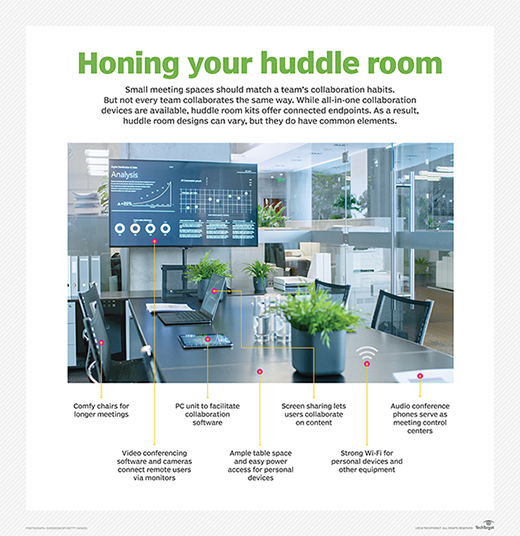
How do I choose the right hardware?
For huddle rooms to deliver on their promised potential, you have to match the equipment to your organization's needs. These ad hoc spaces don't have a one-size-fits-all answer.
To determine what you'll need for your huddle room design, you'll have to identify how your teams work best. Every team has different collaboration needs. Observing meetings is an easy way to get an idea of how your teams work and what encourages productivity. Using this information will help to navigate the vast array of available tools for video conferencing and improve huddle room design.
Because customization is one of the strengths of huddle rooms, one option to consider is a huddle room kit. Kits typically feature hardware and software that can be tailored to fit your team's needs and can be deployed across all your huddle rooms. These are attractive options, as they bundle basic needs with customized add-ons into one package.
How do huddle room costs fit into IT's budget?
When considering the cost of your huddle room design, keep in mind that setup choices must be scalable. Previously, you may have been purchasing equipment for a single room, but now you could be buying hardware and software for hundreds or thousands of rooms.
The cost of audio and video equipment has dropped considerably in the last few years, making it far more affordable to equip huddle rooms. The affordability makes it easy to meet enterprises' desire for flexible, but affordable, devices that work across several platforms.
While video conferencing costs have dropped drastically, the quality and functionality of the services have improved. In the past, a camera may have cost tens of thousands of dollars. Now, most video hardware can be purchased for between $1,500 and $2,500. Video conferencing software typically costs under $100 per room, and several free options are also available.
How do I manage huddle rooms?
Managing many meeting rooms -- instead of a single boardroom -- presents some significant challenges. Multiple rooms mean multiple updates -- and possibly troubleshooting more issues. When buying huddle room software, you'll need to consider how the services are managed.
Software that offers centralized management for your huddle spaces should help simplify IT's management access and workflow. Several vendors have options that allow for automatic updating and remote access controls, making it easier to monitor these spaces and handle any problems that might arise.








