Windows 10
After the popular Windows XP and Windows 7, Microsoft encountered adoption challenges with Windows Vista and Windows 8. In the Windows 10 operating system, the vendor hopes to bridge the divide between desktops and laptops on the one hand and tablets and smartphones on the other. Universal apps, a device-aware interface and other new features will make or break the Windows 10 OS.
Top Stories
-
News
12 Jan 2022

Exchange Server woes continue on January Patch Tuesday
Exchange Server admins who had to cope with a Y2K22 error to start the new year have three more vulnerabilities of varying levels of severity to resolve for Patch Tuesday. Continue Reading
By- Tom Walat, Editor
-
Tip
08 Dec 2021
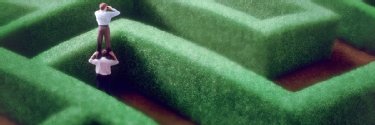
7 Windows 10 issues and how to troubleshoot them
Microsoft offers different troubleshooters to fix common Windows 10 problems, and once you find the right one for your issue, these troubleshooters are easy to use. Continue Reading
By
-
Tip
13 Jul 2017

12 Windows 10 GPO settings IT must know
Group Policy Objects in Windows 10 are powerful. IT can use them to turn off the Windows Store app, reshape the Start menu, change how users log in and more. Continue Reading
-
Opinion
13 Jul 2017

Microsoft *FINALLY* creates a cloud service provider virtualization license for Windows 10
For many years, we've wanted service provider licensing for Windows desktop OSes. On Monday, Microsoft announced just that. Here's what we know. Continue Reading
By- Gabe Knuth, Principal Analyst
-
Photo Story
06 Jul 2017

Top five Windows 10 problems and how to solve them
Windows 10 problems persist, despite all the updates Microsoft sends out. Make sure you know the common issues for IT and end users, as well as how to solve them. Continue Reading
-
Answer
22 Jun 2017

Are third-party firewalls worth the investment?
It might be effective, but Windows Firewall is not the be-all and end-all of security. In some cases, third-party firewalls add the extra layer of protection IT needs. Continue Reading
By -
Tip
13 Jun 2017

Windows 10 security tools to have handy
Cyberthreats lurk around every corner, so it's always a good time to fortify Windows 10 defenses. These top security tools can help make that happen. Continue Reading
By- Kevin Beaver, Principle Logic, LLC
-
Tip
05 May 2017

How to build and use a bootable recovery partition in Windows 10
Understanding how to set up a bootable recovery partition in Windows 10 allows you to restore a damaged OS or troubleshoot a litany of problems. Continue Reading
By -
News
10 Apr 2017

Microsoft, Google vie to be masters of the universal OS
Developers and IT admins have to manage and build apps for a multitude of different operating systems and device types. Windows 10 and Google's universal OS could change that. Continue Reading
By- Ramin Edmond, News Writer
-
Answer
06 Apr 2017

How can you whitelist apps and fight ransomware with Windows 10 AppLocker?
With application whitelisting, admins can create a list of approved apps users can work with. This way, users cannot accidentally open an app containing ransomware. Continue Reading
By -
Tip
10 Mar 2017

How to fix Windows 10 update problems with the DISM command tool
With a few tricks in the Windows Deployment Image Servicing and Management command utility, admins can solve some of the most common Windows 10 update problems plaguing their users. Continue Reading
By -
Tip
22 Dec 2016

Take a close-up look at Windows 10 permissions settings
With all the new updates and features, Windows 10 can appear daunting. To simplify the transition, break down and tailor the permissions in Windows 10 to users' specific needs. Continue Reading
By -
Feature
11 Nov 2016

Take on Windows 10 Wi-Fi problems and address Wi-Fi Sense
Windows 10 Wi-Fi connectivity is not as straightforward as it sounds. Microsoft moved the Wi-Fi settings and added security risks with Wi-Fi Sense. Plus, Wi-Fi often fails after an upgrade. Continue Reading
By- Eddie Lockhart, Site Editor
-
Feature
20 Sep 2016

How to solve four common Windows 10 problems
Windows 10 comes with some concerns, including activation issues and device driver failures. Learn how to resolve these problems and more. Continue Reading
By- Eddie Lockhart, Site Editor
-
Tip
04 Aug 2016

How to handle Windows 10 browser compatibility issues
IT often runs into problems with legacy apps not functioning well on new browser versions. There are a few ways to combat Windows 10 browser compatibility issues in Internet Explorer 11. Continue Reading
By- Alyssa Provazza, Editorial Director
-
Photo Story
25 Jul 2016

Five reasons Windows 10 adoption is worth considering
A Windows 10 upgrade is not without potential pitfalls, but security enhancements, general improvements and new features such as Continuum make the move worthwhile. Continue Reading
By- Eddie Lockhart, Site Editor
-
Answer
21 Jun 2016

Can I control the Windows 10 user interface?
You can control the Control Panel, Shared Folders, Start menu and other components in Windows 10 using Group Policy settings. Continue Reading
By -
Tip
16 Jun 2016

Use an in-place upgrade to repair Windows 10
If your Windows 10 installation has gone wonky and needs some attention, one way to fix it is with an in-place upgrade to the same version of Windows you already use. Continue Reading
By -
Answer
24 May 2016

Why do I keep getting Windows 10 driver errors?
If you keep getting driver errors in Windows 10, a video driver could be to blame. Luckily, the problem is easy to troubleshoot. Continue Reading
By -
Answer
20 May 2016

What do I do when I can't activate Windows?
When you can't activate a Windows installation there are two things you should check before you pull out your hair. Continue Reading
By -
Answer
23 Feb 2016

How does Windows 10 virtualization-based security work?
The Isolated User Mode in Windows 10 is a virtualization-based security technology that helps power Credential Guard and Device Guard. Continue Reading
By -
Guide
19 Feb 2016

Complete guide to Windows 10 migration
Everything you need to know about Windows 10 migration Continue Reading
-
Tip
10 Feb 2016

Four ways to put Sysinternals Process Explorer to work
IT admins can use Process Explorer in Sysinternals to find suspicious software, inspect process and object privileges, and more. Continue Reading
By -
Feature
22 Jan 2016

Demystify the Windows 10 update process
It would be simple if there was one update ring to rule them all in Windows 10. Instead there are two rings and four update branches to sort through. Continue Reading
By- Eddie Lockhart, Site Editor
-
Answer
03 Dec 2015

What are Microsoft Windows 10 update rings?
Microsoft's Insider Program lets members choose from two different update rings -- a fast and a slow speed -- to get OS updates on their Windows 10 machines. Continue Reading
By -
Answer
17 Nov 2015

How do I create a standard Windows 10 Start menu for all users?
Users can customize the Windows 10 Start menu, but you might not want them to for business reasons. Luckily, there's a way you can make it so all workers use the same Start menu configuration. Continue Reading
By -
Answer
09 Nov 2015

Why is there a Windows 10 Control Panel and a Settings window?
Windows 10's multiple settings menus are a vestige of Windows 8, but users can access almost all the settings configurations they may need from the Settings windows. Continue Reading
By -
Answer
24 Sep 2015

Can I change the info in the Windows 10 Action Center?
Users can change what types of notifications they receive in the Windows 10 Action Center by accessing their system settings Continue Reading
By -
Answer
21 Sep 2015

Can I customize the Windows 10 Start menu?
In Windows 10 there are four options you can use to turn off different features of the Start menu and customize it to your liking. Continue Reading
By -
Answer
15 Sep 2015

What is the best way to transition from Windows XP to Windows 10?
If you're still on Windows XP, there's really only one Microsoft-supported way you can move from XP to Windows 10. Continue Reading
By -
Answer
30 Jul 2015

What is Cortana and how does it benefit my users?
Microsoft integrated Cortana in its Windows 10 operating system. It's capable of carrying out complex search requests and it can help enterprise users navigate their desktops. Continue Reading
By -
Guide
28 Jul 2015

Windows 10 guide for IT administrators
Windows 10 boasts of bevy of features, including Contiuum, Universal Windows apps, Cortana and improved security. Before you migrate to the latest OS, read up on what it has to offer. Continue Reading
-
Answer
27 Jul 2015

What is the multiple desktop feature in Windows 10?
The Windows 10 multiple desktop features gives workers the feel of using multiple monitors on the same screen, which can increase productivity for users that keep many windows open at once. Continue Reading
By -
Answer
27 Jul 2015

Is Windows 10 really the last version of Windows?
Microsoft has said that Windows 10 is the last version of Windows, and that's sort of true. Rather than releasing Windows 11 in years to come, the company will deploy perpetual updates to Windows 10. Continue Reading
By -
Feature
22 Jan 2015

Microsoft Windows history: A 30-year timeline
Microsoft celebrates 30 years of the Windows operating system when it ships Windows 10 this fall. Here's a look at Windows history -- bumps and all. Continue Reading
By -
Definition
19 Aug 2014

client-side extension (CSE)
A client-side extension (CSE) is an integral component of enterprise group policy administration that applies Group Policy to users or endpoint systems. Continue Reading
By- Stephen J. Bigelow, Senior Technology Editor
-
Feature
16 Jul 2014

Windows 9 features may address unified apps and the cloud
Based on the Windows 8.1 update, it's reasonable to expect Windows 9 features for universal apps and cloud integration. Will they entice enterprises? Continue Reading