8 tips for a successful ERP upgrade project
Follow this expert advice to avoid surprises such as data mapping hassles and scope creep and ensure that the new ERP system is a change for the better.
Whether you love them or hate them, ERP upgrades are a fact of life.
Nowadays, they are often the vehicle for a digital transformation that enables new lines of business, vastly improves the user experience and boosts efficiency. But when executed poorly, an ERP upgrade can threaten business continuity by disrupting core business operations.
For these reasons and more, the ERP upgrade process calls for informed decision-making and a well-thought-out project plan.
When to upgrade an ERP system
Companies often upgrade when their ERP systems are five to 10 years old or more and have begun to have performance and reliability issues, perhaps because the business has grown beyond the system's capacity. ERP upgrades can also be timed to coincide with the start of a digital transformation, perhaps because the new features are an essential part of meeting the goals of the transformation. Or the vendor might have set a deadline for customers to upgrade from older versions.
ERP consultants said there are a number of other reasons for upgrading to the latest release of your ERP system, including the following:
Access to a more modern ERP system. Technology is outdated soon after it is released. If your organization is running on legacy technology, you're probably missing out on data insights that can help your organization stay competitive, said Justin Bateh, a supply chain expert and professor in the School of Business at Florida State College at Jacksonville.
Minimal employee retraining. You won't have to retrain users as much as you would after moving to a different ERP product.
Vendor support. You don't want to get too far behind on upgrades because at some point the software vendor stops supporting older releases or investing in their research and development, said Eric Kimberling, founder and CEO of Third Stage Consulting Group.
Upgrade vs. replace
If you're not satisfied with the return on investment that the current ERP system is delivering or its cost of ownership, you might want to consider starting over from scratch, particularly when the upgrades to the latest version involve moving from on premises to the cloud, according to Kimberling.
"In many cases, these types of upgrades are complete rewrites of the software, and they're completely different [from what you have]," he said. "It's almost the equivalent of ripping out and replacing. It just happens to be from the same vendor."
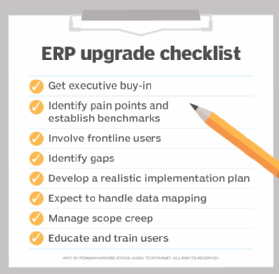
In general, if you decide to move from an on-premises ERP system to cloud ERP services from the same vendor, you'll lose some of the advantages of staying with that vendor because the new versions are so new, Kimberling said.
"For some companies, if they're going to have to do it anyway, they don't want to be backed into a corner or forced to upgrade to the incumbent vendor, so it's a window of opportunity for them to consider other options," he said.
Other companies might look to replace their current ERP systems because they're not comfortable with the latest versions of their vendors' software, especially the newer cloud platforms, such as SaaS ERP. Maybe there's a critical deficiency in the new software that they're not comfortable with, Kimberling said.
8 tips for ERP upgrade success
Regardless of the reasons, upgrading a mission-critical system like ERP is a major undertaking that requires significant preparation and know-how. The experts offered the following eight tips for meeting your goals.
1. Get executive buy-in
Executives, such as the CEO or CFO, need to understand and champion the value message of an ERP upgrade. They're also the ones who need convincing because they usually have the last word in signing contracts.
2. Identify the pain points and establish benchmarks
Before deciding to upgrade, companies should determine if there are bottlenecks or other trouble spots directly related to the ERP software. It could be in the financial close, poor data integration or low user adoption, to name three examples. The process usually requires collecting benchmark data to quantify the problems.
3. Involve frontline users
"When planning for an ERP upgrade, the most important piece of advice I have is to involve the frontline users of the organization in the process from day one," Bateh said.
Often organizations present a new system to employees and expect long-held business processes and practices to automatically adapt to the new system, but that's a huge risk and likely won't end well, he said.
You also need to identify, understand and document the processes that will be affected by the ERP upgrade. For example, if employees are used to pulling a specific report each day, will they still be able to?
"Even the smallest day-to-day tasks that become part of the continuous operation should be considered, and you only get this by involving all levels of employees," Bateh said.
4. Identify gaps
One of the first things to do is identify the gaps -- any misalignments between your needs and what the software can do -- because every system has imperfections, according to Kimberling. You want to go in with eyes wide open.
"You may decide to either have a third-party system address those areas, or you may decide to customize the software to meet your needs," he said. "Or you may decide to force the change to your business to fit what the software's limitations might be."
Whatever the resolution, you want to identify gaps up front so you can plan accordingly and have a realistic view of how long the ERP upgrade will take, how much it will cost and how the system will look when you get to the other side.
5. Develop a realistic implementation plan
You have to understand the true nature of the ERP upgrade project and know that it probably won't be as simple as an IT infrastructure upgrade, Kimberling said. It's more of a material change to your core business operations and your people -- the two things that will take the most time and money -- and not necessarily the technology.
Having a realistic implementation plan requires "sanitizing" what the software vendor is proposing, which may be based on a perfect-world scenario, he said. "You have to apply your own assumptions of what reality looks like and tailor the plan for what's going to meet your needs the most."
6. Expect to handle data mapping
Data mapping varies from vendor to vendor, but more of the work typically falls on the shoulders of the implementing company than the vendor or systems integrator, according to Kimberling.
"Oftentimes, the vendor will say, 'OK, here's what the tables in our new system are. Now, you need to figure out how you're going to map your old data to this,'" he said. "Or more commonly they say, 'OK, we may help you map it to the new system, but we're not going to help you clean up your old data.' That's because the vendors focus more on their systems' data, not the data in other systems."
7. Manage scope creep
With scope creep, a $1 million ERP upgrade project can easily reach $2 million if business requirements change during development and implementation, according to Bateh. So, make sure the original requirements agreement is rock solid, and have a change management plan to handle change requests, such as how many are allowed, who can make them and how they affect the implementation costs and delivery date of the project.
"Oftentimes, we'll see scope creep occur and the implementation of the ERP is delayed for months or years and remains unfinished," he said.
8. Educate and train users
You have to educate users, which is different from training them, said Lisa Anderson, president of LMA Consulting Group.
You still want to train people on how to use certain functions, but more importantly, you want to educate them about why they would be interested in taking advantage of the new ERP features, she said.
It's more about helping people understand the concepts behind and reasons for the ERP upgrade and "how that fits together with the business objectives of their performance, or their ability to succeed," Anderson said.




