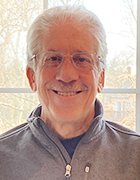What is a virtual contact center?
A virtual contact center (VCC) is a type of call center in which an organization's representatives are geographically dispersed, rather than situated at workstations in one location. Virtual contact center employees can be located in groups in remote offices or work from home.
One of the benefits of a VCC is its ability to span multiple time zones. Workers can be geographically dispersed across different time zones. As a result, businesses don't have to restrict their business hours to a single time zone or keep a specific facility open 24/7 to service customers in other time zones, thus mitigating certain challenges with customer service.
Remote agents often are able to have flexible schedules. In addition, their commutes are eliminated, and dress codes are often relaxed when working from home. The employee turnover rate tends to be lower in VCCs compared to physical contact centers, where turnover is high. Virtual centers are a good fit for small businesses because the model saves office and equipment costs. That, combined with low levels of employee churn, leads to lower overall costs.
Virtual contact center workers connect via virtual contact center software that provides both outbound and inbound calling capabilities. Employees need an internet connection, and the VCC must provide telecommunication services.
The use of these centers increased with the start of the COVID-19 pandemic, as remote work became a key safety measure.
How do virtual contact centers work?
Virtual contact centers are often set up in smaller, geographically dispersed locations, or with employees working from home. VCCs require fewer IT and other resources to manage and are less expensive than traditional contact centers.
VCC software generally uses voice over IP (VoIP) telephony and is cloud-based. Teams often communicate using video conferencing software, such as Zoom and Microsoft Teams.
VCCs are set up to handle inbound and outbound calls and enable customer service agents to make and receive calls as needed. For example, inbound calls are generally from current and potential customers who need assistance answering a question related to a product or service. Questions usually relate to customer support, account management, complaints and other issues. Outbound calls are those made to current or potential customers on behalf of a business or organization. These also include cold calling potential prospects.
What are features to look for in a VCC?
VCC software solutions offer capabilities that are suitable for enterprises and more advanced than those in traditional contact centers. These centers support remote workers, and they also simplify and improve customer experiences. Key features include the following:
- Recording calls. Technology in cloud contact centers makes it easy to manage large call volumes compared with traditional on-premises contact center technology. It also makes call recording and storage easier. Cloud services save customers' phone numbers and other customer data for future calls.
- Analyzing calls. VCCs monitor calls in real time and provide feedback through dashboards. AI algorithms analyze customer behavior to provide insight into what products they might need or want in the future and other metrics.
- Automating rote tasks. Automation streamlines the updating of customer information during calls and can also handle call escalation, call transcription and set up automatic callbacks. It enables interactive voice response, which automates call routing, connecting customers with the appropriate contact center agents.
- Integrating with third-party tools. VCCs can be integrated with customer relationship management (CRM) tools such as HubSpot and Salesforce to track customer journeys.
- Responding to customers. Features such as self-service portals, multilanguage support and post-contact surveys help VCCs adhere to customer needs more closely than traditional centers. For example, by providing self-service portals, customers can locate information fast without the need to call agents. Meanwhile, surveys following the contact let customers provide feedback on their experiences.

What are the benefits of a virtual contact center?
Some advantages that come with implementing VCCs are the following:
- Reduced cost. Decreased expenses from using less office space and lower operating costs make VCCs cost-effective. Cloud-based software also reduces the need for on-premises servers.
- Smaller office space requirements. Organizations need less on-site office space because VCCs let some employees work from home.
- Flexibility. Employees have the ability to work from anywhere.
- Around-the-clock support. Teams distributed across time zones let organizations provide support whenever customers need it, increasing customer satisfaction and contact center scalability.
- Call monitoring. Managers still monitor calls between customers and contact center agents when employees work from home.
- Omnichannel capabilities. While traditional call centers focus on phone-based customer interactions, virtual contact centers include a range of communication channels, such as email, live chat and social media messaging.
What are the drawbacks of a virtual contact center?
VCCs also come with some challenges. These include the following:
- Training. It can be difficult to train remote employees.
- IT services. If an employee needs a laptop or device fixed, IT services must be provided remotely, or the employee must go into the office.
- Direct oversight. Organizations can't oversee their employees directly, since they're often dispersed at different locations.
- Team camaraderie. Team members in remote work settings can have a harder time connecting to their peers and end up feeling isolated.
For more on how to build brand loyalty and retain customers:
Ways to build customer loyalty for your business
Examples of virtual contact center products
Various products on the market are equipped with modern capabilities. Vendors range from large tech companies to smaller, lesser-known ones, including the following 12 VCC offerings:
- Amazon Connect offers omnichannel options to connect agents to customers through a centralized hub. This hub integrates with other Amazon services.
- Avaya has expanded from its traditional, on-premises approach to a cloud-based one with hybrid cloud functionality.
- CloudTalk stands out among competitors with its analytics focus that encourages agents to improve performance.
- Dialpad began with an initial focus on internal communications and has expanded into providing advanced VCC features, such as AI-powered voice analysis.
- Five9 focuses on security and compliance, including customer data protection.
- Google Cloud Contact Center AI is offered as a contact center as a service and includes AI capabilities, such as virtual agents.
- Microsoft Dynamics 365 Cloud Center is among the newer VCC platforms. It emphasizes customer self-service and performance monitoring.
- Nextiva provides fast and reliable responses to customer queries.
- Nice CXOne has various advanced AI capabilities, such as predictive analytics, and conversational and generative AI to improve customer experiences.
- Salesforce Service Cloud integrates with Salesforce's CRM, making it easier to contact customers on the CRM platform.
- Vonage Contact Center integrates with third-party platforms, such as Salesforce, to access customer data and make use of its AI capabilities when engaging with customers.
- Zoom Contact Center offers video-based customer meetings along with other key VCC features.
How do you start a virtual contact center?
When starting a new virtual contact center, a business needs to focus on the hiring process, onboarding, training processes, tools and software as well as a proper workflow.
The best customer support agents are people who can work independently, manage themselves well and skilled in written and verbal communications. New workers must understand the organization's policies, procedures and tools.
Training should be conducted over video conferencing software to walk employees through all the processes and tools they will use. Other training materials, such as video training documents, can also be used. New employees should meet at least weekly with their manager to ensure they're comfortable with the job and have a good understanding of contact center operations.
For tools, employees should be given a computer and high-quality headset. The employee should know how to operate all contact center software included, such as the VoIP system.
At a minimum, an organization starting a virtual contact center must calculate how many employees are required, configure relevant voice mailboxes, develop virtual queues where customers wait for agents and ensure the needed bandwidth is available. Schedules for remote workers can be set up so that calls that come in after a specific time are redirected to a worker in a different time zone.
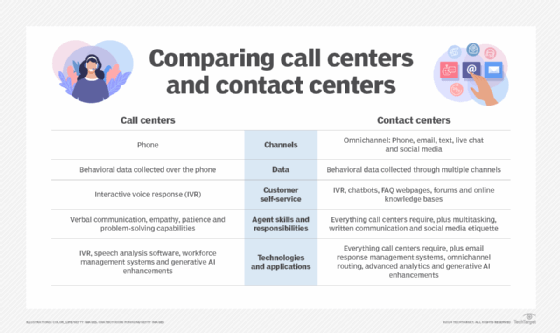
Best practices for managing a VCC
Best practices for managing virtual contact centers include the following:
- Ensure a secure IT and work environment. Make sure workers follow security policies and are connected to private hotspots or VPNs.
- Create a collaborative environment. This helps employees feel like part of a team and fosters sociability.
- Promote structure. A structured workflow helps workers who perform better in person feel more comfortable.
- Don't micromanage. Because there's a lack of direct oversight, organizations might be tempted to track agent productivity with tools like keyloggers. However, some employees won't respond well to this sort of workforce management.
- Use video technology. Video communication can help an employee engage with coworkers and customers, improving employee interaction and customer retention.
- Provide training. Video conferencing, screen-sharing tools and training videos help educate remote workers. But if an employee learns better in an office setting, in-person training should be provided as well.
- Work over different time zones. Having employees in different time zones means the organization can answer calls at all times of the day, whenever needed.
As modern contact center capabilities increase, so do customer expectations. Learn strategies to optimize the contact center experience and better adhere to changing customer needs.