What is desktop as a service (DaaS)?
Desktop as a Service (DaaS) is a cloud computing offering in which a third party hosts the back end of a virtual desktop infrastructure (VDI) deployment.
DaaS allows authorized end users who have a reliable internet connection to connect to a virtual desktop in the cloud from almost any type of computing device. Essentially, the user's PC, thin client, tablet or smartphone becomes an access point that can connect remotely to a virtual desktop hosted by the cloud service provider. End users typically access their virtual desktop(s) through a web browser or dedicated client application provided by the DaaS vendor.
DaaS offerings are designed to provide authorized users with the same responsive performance, personalized settings and seamless access to applications and files as in-house VDI deployments. With DaaS, however, the desktop operating systems (OSes) and apps run inside virtual machines (VMs) that are hosted on servers managed by the cloud service provider.
How does desktop as a service work?
DaaS can be purchased through a subscription model that bundles infrastructure, OS licensing and (sometimes) desktop management services. In most cases, DaaS runs on a multi-tenant architecture in the cloud. Each tenant (customer) is logically isolated so their data, applications and policies remain secure and separate. In business settings, users might need to use credentials that are tied to an identity and access management (IAM) system like Microsoft Entra ID (formerly Azure Active Directory) in order to access their virtual desktop(s).
This article is part of
What is virtual desktop infrastructure? VDI explained
On the back end, the DaaS environment consists of several interconnected components. The management layer, which can also be called the control plane or connection broker, is responsible for provisioning or assigning desktops, monitoring their use and enforcing security policies. Virtual machines provide the actual desktop environments, and cloud storage systems retain user files, profiles and settings.
As with on-premises VDI, cloud desktop services use a remote desktop protocol like Microsoft RDP, Citrix HDX or VMware Blast to stream virtual desktops to endpoint devices. This type of protocol continually sends the visual output of the user's desktop to the user's device while also capturing the user's keyboard strokes, mouse clicks and touchscreen gestures.
VDI vs. DaaS
VDI and DaaS are often confused because both involve delivering virtual desktops to end users, but they're deployed and managed in very different ways.
VDI desktop virtualization deployments run in an organization's own data center or on public cloud infrastructure and are self-managed by the organization's own information technology (IT) staff.
In contrast, desktop as a service (DaaS) is VDI technology that's delivered as a managed cloud service. Desktop as a service provides many of the same advantages that virtual desktop infrastructure does without requiring a significant upfront investment in compute, storage and network infrastructure.
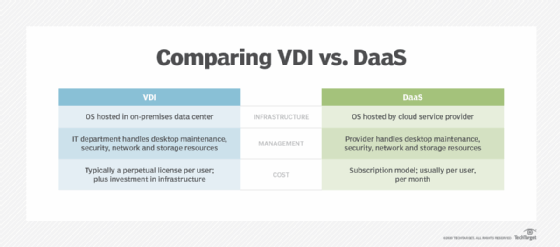
It should be noted that if an organization runs its own VDI deployment on public cloud infrastructure, it's still VDI, not DaaS. It only becomes DaaS if the cloud provider or a third-party managed service provider (MSP) is responsible for running the VDI infrastructure as a managed service.
Use cases for desktop as a service
Desktop as a service is widely used in scenarios where scalability and centralized management are important concerns. DaaS is particularly attractive for large enterprises, remote-first companies and organizations in industries that have high compliance and/or data security requirements. Popular use cases for DaaS include:
- Improving security. When properly configured, DaaS can help mitigate many of the security risks associated with physical devices, including risks posed by lost or stolen laptops, malware infections or insecure removable media. Common DaaS security features include multifactor authentication (MFA), encryption, conditional access policies and the ability to restrict data transfers to specific types of endpoints or storage media.
- Providing better business continuity. Desktop as a service supports business continuity by allowing users to log in from anywhere. If a local office or data center experiences a disaster, work can continue from another location that still has power and internet connectivity.
- Supporting shift work. DaaS deployments allow multiple employees on different work shifts to securely share the same physical computing device. Essentially, the physical computing device becomes a wired or wireless access point that allows the user to connect to a cloud-hosted virtual desktop.
- Supporting remote and hybrid work. DaaS makes it easier and safer for remote and hybrid employees to use corporate desktops and apps on personal computing devices.
- Supporting contractors and seasonal workers. DaaS allows organizations to quickly provision desktops for temporary workers without having to purchase new hardware or build out additional infrastructure.
- Facilitating compliance in regulated industries. Healthcare, finance, government and legal organizations often use DaaS to manage sensitive data in the cloud. This deployment model helps organizations meet compliance regulations, such as the Health Insurance Portability and Accountability Act (HIPAA), the Payment Card Industry Data Security Standard (PCI-DSS) and/or the General Data Protection Regulation (GDPR), while also reducing security risks on devices.
- Allowing Mac users to run Windows. DaaS gives Mac users the ability to work in a Windows environment without needing to use dual boot, Boot Camp or local virtualization software.
- Reducing hardware costs. Because DaaS runs in the cloud, end users can use older PCs or tablets as thin clients. This can extend the hardware's lifecycle while also helping to keep an organization's capital expenditures (Capex) line items as low as possible.
Advantages and disadvantages of DaaS
Like any technology, desktop as a service has both advantages and disadvantages. For example, while DaaS reduces the need for organizations to buy and maintain additional hardware and infrastructure for each new remote employee, a positive user experience (UX) depends on whether the remote worker has a reliable internet connection and sufficient bandwidth.
Here are some additional pros and cons of using desktop-as-a-service technology:
Advantages of DaaS
- Cloud service providers make it easy to scale virtual desktop deployments up or down as needed.
- DaaS lets users work from a computing device of their choosing.
- DaaS subscriptions can help organizations shift desktop delivery from a Capex to an Opex expense.
- In some cases, DaaS can help reduce licensing costs per user by allowing an application to be installed once in the user's cloud desktop and accessed from any device the service-level agreement (SLA) permits.
- Administrators can quickly disconnect a compromised device from the service through the cloud management platform or the organization's IAM system.
- DaaS can help simplify disaster recovery by consolidating user data in the cloud.
Disadvantages of DaaS
- If the end user's internet connection is unreliable, they might experience lag, jitter or lose access to their desktop.
- Some application vendors impose restrictions on how their software can be used in virtualized environments.
- Microsoft licenses for virtualized environments can be complex, especially when third-party DaaS providers are involved.
- Persistent desktop services are generally more expensive than nonpersistent ones because they require more resources.
Persistent vs. nonpersistent DaaS desktops
Many DaaS providers support both persistent and nonpersistent desktops so organizations can match the right desktop type to different user needs and workloads.
A persistent desktop saves all changes the user makes during a session, and the next time the user logs in, they are sent the same VM with all their changes intact. Persistent desktops provide end users with a highly personalized experience, but they require additional cloud storage, which can add to the cost of a subscription.
In contrast, a nonpersistent desktop gives the user a fresh instance of the base desktop image each time they log in. When the user logs out, the desktop is reset to its original state and any changes are discarded. Nonpersistent desktops are easier and cheaper to manage at scale because they use a single golden image. Once an update, software patch or configuration change has been made to the golden image, it will be applied to all future user sessions.
DaaS providers
Organizations need to do their homework before selecting a DaaS provider. Not all DaaS services offer the same pricing, performance, security or compliance features, so decision-makers need to ensure the vendor and subscription tier they choose meet both the users' and organization's needs.
The comparison table below provides an overview of the different factors organizations should consider before they select a DaaS provider.
| Vendor / Product |
Hosting |
Requirements |
Licensing |
Setup |
Support |
| Amazon WorkSpaces |
AWS public cloud (multi-region) |
AWS account |
OS license bundled; BYOL for Microsoft apps possible; hourly or monthly subscription pricing |
Minimal setup, auto-provisioned via AWS console |
Standard AWS Support plans (Basic, Developer, Business, Enterprise) -- charged separately |
| Azure Virtual Desktop (AVD) |
Microsoft Azure cloud |
Azure subscription; Microsoft 365 or Windows license; Azure AD integration |
Eligible Microsoft 365/Windows licenses cover internal users; external users require additional access pricing; Azure resources billed separately |
Moderate setup -- requires Azure infra and identity integration |
Microsoft Unified Support or pay-as-you-go Azure support tiers |
| Omnissa Horizon Cloud (formerly VMware Horizon Cloud) |
Omnissa cloud + hybrid deployment options |
Horizon subscription; enterprise IT team for deployment |
Subscription-based; costs vary by package (Standard, Advanced, Enterprise); Microsoft licensing rules apply |
Higher setup effort; best for enterprises that need hybrid cloud services |
Omnissa enterprise support (successor to VMware Global Support Services) |
| Dizzion Frame (formerly Nutanix Frame) |
Dizzion cloud or customer cloud (AWS, Azure, GCP) |
Dizzion subscription |
Licensing bundled with subscription; flexible hybrid deployment supported |
Low to moderate setup -- browser-based management simplifies provisioning |
Direct support from Dizzion (24/7 options available), often bundled into subscription |
| Citrix DaaS (formerly Citrix Virtual Apps and Desktops Service) |
Citrix Cloud service on Azure, AWS, GCP, or hybrid |
Citrix Cloud subscription; enterprise identity system |
Subscription-based; integrates with Microsoft licensing for Windows; supports SaaS, VDI, and hybrid deployments |
Moderate to high setup depending on architecture; strong use in regulated industries |
Citrix Standard and Premium Support packages; enterprise SLAs available |
Learn more about Omnissa, the company that took over VMware's end-user computing division, and find out what's expected next for this vendor's subscription licensing model and product offerings.







