New & Notable
Manage
How to build a plan for PC and desktop lifecycle management
Organizations can choose in-house, device-as-a-service or hybrid models for desktop lifecycle management, balancing cost, security, Windows 11 readiness and sustainability goals.
Get Started
Will 2026 be the year deepfakes go mainstream?
Deepfakes are now so easy to create that anyone with a browser can make one. With cheap tools and abundant data, 2026 could be the year they go from novelty to mainstream threat.
Evaluate
The illusion of choice in enterprise desktop strategy
Explore how Windows 10 end of support, SaaS delivery and cost pressure are forcing enterprise desktop decisions earlier than expected -- and making them harder to unwind.
Evaluate
Should enterprises upgrade to Windows 11 now?
With Windows 10 end of support now past, enterprises must evaluate whether to upgrade to Windows 11 based on hardware readiness, application compatibility and lifecycle planning.
Sponsored Sites
-
Multicloud
Multicloud by Design: The Modern Path to IT Simplicity, Agility and Control
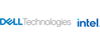
Learn how Organizations must leverage best-in-class technology across public cloud and on-premises environments to address today’s opportunities in digital and workplace transformation.
-
Artificial Intelligence
Empower Collaboration Anywhere Work Happens

Learn how Dell Technologies and Intel® are empowering customers with intelligent AI-ready devices to drive innovation, enhance the end-user experience and achieve new levels of productivity.
-
Data Cloud
How Enterprise Data Cloud transforms data for the AI era

Pure Storage is placed Highest in Execution and Furthest in Vision in the 2025 Gartner® Magic Quadrant™ for Enterprise Storage Platforms. With data the new driver of enterprise success, we believe that the Pure Storage platform continues to shape the future of storage and data management.
Find Solutions For Your Project
-
Evaluate
The illusion of choice in enterprise desktop strategy
Explore how Windows 10 end of support, SaaS delivery and cost pressure are forcing enterprise desktop decisions earlier than expected -- and making them harder to unwind.
-
Should enterprises upgrade to Windows 11 now?
-
The new geography of enterprise risk
-
When SaaS softens the OS -- but doesn't erase it
-
-
Problem Solve
How to repair Windows 11 with an ISO file
Wiping and reinstalling with a clean install is the simplest way to fix a broken Windows 11 desktop, but an ISO file repair can help save some of the desktop's settings and files.
-
How to fix Windows 11 when it keeps restarting
-
How IT admins can check BIOS or UEFI versions in Windows 11
-
How to access Windows 11 BIOS configuration with hotkeys
-
-
Manage
How to build a plan for PC and desktop lifecycle management
Organizations can choose in-house, device-as-a-service or hybrid models for desktop lifecycle management, balancing cost, security, Windows 11 readiness and sustainability goals.
-
Will 2026 be the year deepfakes go mainstream?
-
When is Windows 10 end of life? How to extend support
-
3 tools to check Windows 11 update compatibility
-
Enterprise Desktop Basics
-
Get Started
Will 2026 be the year deepfakes go mainstream?
Deepfakes are now so easy to create that anyone with a browser can make one. With cheap tools and abundant data, 2026 could be the year they go from novelty to mainstream threat.
-
Get Started
How to perform a factory reset on a Windows 11 desktop
A factory reset may be needed for Windows 11 devices with ongoing performance issues or when reassigned, helping IT reduce data loss and recovery risks.
-
Get Started
3 tools to check Windows 11 update compatibility
Before upgrading to Windows 11, IT should verify device compatibility. Tools like PC Health Check and third-party utilities identify hardware readiness.
Multimedia
Vendor Resources
-
News
View All -
Application management
Microsoft opens Copilot agent building to office rank and file
The battle for desktop agent mindshare heats up. Microsoft is the latest to arm everyday office workers with tools to make their own, taking on OpenAI, Google and Salesforce.
-
Alternative OSes
Researcher: CrowdStrike blunder could benefit open source
Enterprises with the IT talent might turn to open-source software as a backup for commercial products to mitigate damage from a CrowdStrike-like IT outage, researcher said.
-
Desktop management
Microsoft delivers Copilot Pro, eliminates 300 seat minimum
Copilot Pro, a faster version of Microsoft's AI tool, debuts with features such as 'roll your own GPT,' where users can build custom LLMs, along with looser license requirements.
Search Enterprise Desktop Definitions
- What is end-user experience monitoring (EUEM)?
- What is PC as a service (PCaaS)?
- What is Microsoft Windows 10?
- What is the Windows Management Instrumentation Command-line (WMIC) utility?



