
Getty Images/iStockphoto
Records vs. document management: What's the difference?
Records and document management both help organizations share and use files, but these strategies have different goals, information, processes and systems.
Records management and document management processes can overlap, but they're distinct disciplines.
As organizations create and receive countless pieces of content daily, they need content management strategies -- including document and records management -- to organize and index that information. Document management organizes files as employees create and edit them, whereas records management governs historical documents subject to compliance audits.
Both strategies help employees find important files, but they have different goals, information, processes and systems.
What is records management?
Records management enables organizations to store, preserve and destroy historical information, or records, in accordance with business and legal requirements. This process can help organizations protect sensitive information and prove in a court of law that they completed an activity or transaction.
Records can vary by industry but often include tax returns, pay stubs, business contracts, medical test results, customer information and academic transcripts. Organizations store records for their internal needs, but much of records management focuses on compliance with external regulations.
Regulations, such as GDPR, HIPAA and the Sarbanes-Oxley Act, require organizations to store sensitive information under secure conditions and for specific periods. Organizations use policies, like records retention schedules, and software to achieve compliance with these requirements.
What is document management?
Enterprise document management helps organizations manage all documents from creation to deletion. This broad process includes records management as a subset, but also streamlines the way employees create, edit and collaborate on documents.
Most document management systems offer scanning features, so users can easily digitize physical documents. They also offer version control and access management capabilities to enhance collaboration and ensure users don't overwrite each other's work.
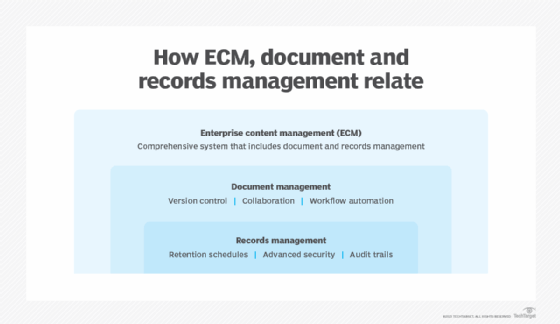
4 differences between records management and document management
Records and document management both help employees find and protect files, but records management focuses more on compliance than efficiency.
1. Goals
The goal of records management is to ensure organizations manage records in accordance with internal policies and external regulations. For example, organizations often preserve financial records to track performance over time, identify trends and make more informed business decisions. Additionally, they might preserve greenhouse gas emissions data to achieve compliance with sustainability regulations.
On the other hand, the goal of document management is to increase efficiency. Document management systems offer employees a single source of truth from which they can store, edit and share documents. These systems let users easily find documents and send edits to each other, which improves efficiency.
2. Types of information
Records management strategies work with historical records, which employees cannot edit or alter in any way. They can include the following:
- Tax returns.
- Incident reports.
- Processed invoices.
- Customer information.
- Signed contracts.
- Performance evaluations.
Alternatively, document management helps organizations create, organize and share documents that are in-process or aren't subject to strict regulations. They can include the following:
- Contract drafts.
- Unprocessed invoices.
- Collaboration notes.
- Marketing content drafts.
- Training materials.
- Mundane internal communications.
3. Processes
Records management processes help organizations meet compliance requirements -- many of which pertain to how organizations store and use specific types of information. Additionally, they help organizations prove they met those requirements. Common records management processes include the following:
- Retention schedules. Records retention schedules or policies define how long organizations must keep specific types of documents to meet compliance requirements. For example, the Sarbanes-Oxley Act requires organizations to keep employee applications for three years and invoices for seven. Retention schedules can also outline proper disposal methods for paper and electronic documents.
- Security. Regulations like HIPAA require organizations to protect sensitive information from data breaches and natural disasters. Records management helps implement security measures, such as file encryption, access controls and disaster recovery plans, to keep records safe.
- Audit trails. Records management systems offer tools to create audit trails, which track the histories of various records, such as financial transactions. Audit trails show who accessed records and when, which can help organizations prove to auditors they correctly managed information.
Document management processes include those of records management, but also offer the following collaboration features:
- Version control. Version control in a document management system automatically saves drafts or document versions as employees create, update and collaborate on content. This feature ensures employees can easily revert to previous versions if necessary or review them to ensure critical information wasn't deleted or changed.
- Check-in and check-out. Employees can use file-locking features to check documents in and out as they edit them. This process ensures users don't overwrite each other's work as they collaborate.
- Workflow automation. Many document management systems can automate workflows to boost efficiency. For example, they can integrate with email systems to automatically notify employees when they need to edit or review documents.
4. Systems
Records and document management are closely related, so many document management systems offer records management functionality. Additionally, both records and document management fit within larger enterprise content management (ECM) systems. However, some vendors sell records and document management products as dedicated platforms.
An effective records management system uses automation to help organizations enforce retention policies. These systems also offer strict security features and proper disposal processes. Dedicated systems include OpenText Records Management and Iron Mountain Connect. Organizations might also choose industry-specific records management systems, such as those for healthcare or law firms.
Document management systems offer tools to help organizations manage in-process documents, which requires a central repository, version control and workflow automation features. Examples of dedicated document management systems include Dropbox, Google Drive and Microsoft OneDrive. ECM platforms that offer both records and document management include SharePoint, Hyland OnBase and Box.
Most organizations need both records and document management functionalities, whether they purchase stand-alone systems or ECM platforms. To choose the right systems, organizations can map products' features to their business and compliance requirements.
Tim Murphy is associate site editor for TechTarget's customer experience and content management sites.







