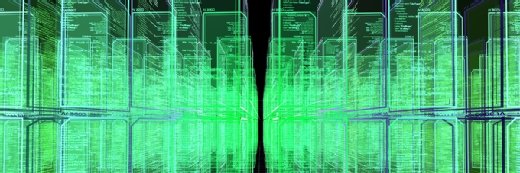Getty Images/iStockphoto
7 challenges, best practices for ERP data migration
Resource constraints, poor data quality and system compatibility issues can complicate ERP data migration, but following best practices can substantially mitigate risks.
Data migration is an essential process to carry out when implementing a new ERP system, but various challenges can accompany it. Learning some best practices beforehand can help make sure the process goes smoothly.
Transferring data from legacy applications to a modern platform requires careful planning and meticulous execution. Data quality erodes over time, so issues with information from legacy ERP systems can lead to inaccurate reporting and operational inefficiencies in the new ERP system.
Learn more about some of the key challenges in ERP data migration and some best practices for ensuring a smooth, effective transition.
4 challenges of ERP data migration
Poor data quality, incompatible formats and the complexity of ERP data can all pose significant barriers to a successful ERP data migration.
1. Incompatible data formats
Each ERP system has a unique data model, which makes translation between systems challenging. For example, one ERP system might define a customer within a single master record, linking that to multiple addresses to represent various locations or subsidiaries in a hierarchical relationship. Another ERP might treat each location as a distinct customer record, requiring additional fields to indicate subsidiary relationships.
Migrating hierarchical data to a flatter structure, or vice versa, requires meticulous attention to data transformation to avoid duplication or data loss.
2. Complex data structures
Complex data structures, such as historical records of customer invoices and payments, can complicate matters further. For example, a single payment might apply to multiple invoices, or a customer invoice might include multiple payments. These relationships require precise mapping to maintain data integrity.
Migrating these relationships without proper attention to detail can lead to data loss, mismatched records or broken links. Maintaining referential integrity in such cases is costly and time-consuming, and often requires employees to make difficult decisions about which data to migrate and which to archive.
3. Substandard data quality
Data quality erodes over time, so legacy ERP systems often suffer from errors, inconsistencies, information gaps and duplicate records. These issues can lead to inaccurate reporting and operational inefficiencies in the new ERP system. For example, duplicate customer records might skew the results of a "top n customers" list or could understate outstanding balances in an aged receivables report.
Cleansing and standardizing data before migration is time-consuming but essential. Neglecting this step could undermine the benefits of an ERP migration.
4. Limited or underskilled resources
Many ERP data migration projects lack adequate resources, including skilled personnel, time and budget. Many company leaders underestimate the time and expertise that's required for mapping, cleansing and transferring data between systems.
Smaller businesses sometimes rely on existing IT staff to perform these tasks, yet IT staff might not possess the necessary expertise in both the source and target ERP systems, which can lead to substandard results.
3 best practices for ERP data migration
Some best practices can help mitigate these challenges and bring about successful ERP data migration projects.
1. Create a migration plan
A comprehensive plan is the foundation of any successful ERP data migration. The migration plan should outline the scope, timeline, resources and responsibilities for the project. The software migration team should identify critical data, define the ERP data migration goals and develop a clear roadmap for execution.
Engage stakeholders from IT, finance, operations and other departments to ensure user alignment and avoid surprises later in the process. Also, carefully evaluate whether historical data, such as customer payments, must be migrated or if other alternatives exist for accessing it when needed. Determine whether any information that is critical to analytics truly needs to reside in the new ERP system or if it could be staged in a separate database instead.
2. Cleanse the data thoroughly
The ERP migration team must deal with any data quality issues early in the ERP data migration process. Cleansing the data includes removing duplicate records, correcting inaccuracies and standardizing formats to ensure consistency. Consider investing in tools designed to automate these processes or engaging an outside service provider with expertise in this area.
Cleaning up data before the ERP data migration will save time and dramatically reduce errors, improving the reliability and overall value of the new system.
3. Comprehensively test the ERP data migration
An ERP data migration is not complete until the accuracy and completeness of the data in the new system is confirmed. The migration team should allow sufficient time for this confirmation step, as a rushed testing process often leads to costly postmigration fixes.
Plan for multiple rounds of testing, including unit, integration and user acceptance testing, to help identify issues before the new ERP system goes live. For example, a test migration might reveal that certain data fields are not mapping correctly, which will then give the team ample time to address those errors.
Testing also builds confidence among end users and helps them become more familiar with the new ERP system.
James Kofalt spent 16 years at SAP working with SME business applications and was a product manager for integration technology at Microsoft's Business Solutions division. He is currently the president of DX4 Research, a technology advisory practice specializing in ERP and digital transformation.