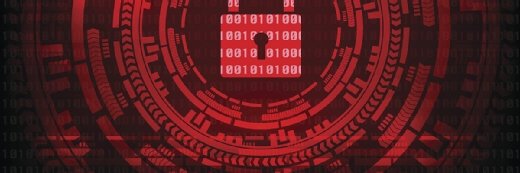What is the Salesforce Service Console?
The Salesforce Service Console is the centralized interface in Salesforce Service Cloud, an application devoted to customer service, support and customer experience. With a unified console, agents can view all relevant information related to a customer case or customer support incident. Using this information, agents can improve customer interactions and resolve customer requests and concerns faster.
Salesforce has numerous console apps for Sales and Service professionals. These apps are tab-based workspaces that enable employees in fast-paced work environments to easily find, access and manage multiple records on a single screen. They can also update and create records, reducing unnecessary clicking and scrolling.
The Salesforce Service Console appears within Salesforce Service Cloud. The console is a help desk application. It functions as a service agent's workspace for interacting with customers and resolving customer requests, regardless of the customer's location or engagement point. It also enables agents to create and manage customer cases from multiple digital channels, including email, voice, chatbots and SMS messaging.

Through this console, agents can use multiple applications at once and retain the context of support and service cases, even if priorities change. They can also access and edit cases, accounts and contacts without switching back and forth between screens.
Administrators can customize the console with a new logo or name. Other elements in the console can also be customized, such as which objects will appear in the navigation tab, whether agents are allowed to make phone calls with a softphone or chat with customers via web chat, and whether knowledge base articles should be displayed alongside cases to help agents find the information they need to address a customer's query. Admins can also create custom actions with keyboard shortcuts.
How the Salesforce Service Console works
The Salesforce Service Console is based on automatic workflow rules that determine how agents can take and act on incoming customer requests. The console automatically routes a call to a service agent. If the admin has set up email notifications, the agent receives an email informing them that they have been assigned a new case. Admins can also set up notifications that agents will automatically receive if the case owner changes or if case comments are added.
To access the Service Console, the agent opens the App Launcher and enters "service console" in the Quick Find box. Once in, they can see the customer case record and any existing records associated with it, such as the customer's account information and contact details.
They can use the console's user interface to access specific pieces of information. For example, to see additional details about a case, the agent goes to the record page and clicks on the Details tab. If they need to get details about a customer or update a particular record, the console clearly shows all contact and account details in one place.
The console further simplifies navigation with a split view so that the agent can view or hide lists as needed for quick reference. They can also collapse or expand the split view to optimize the screen real estate based on their specific preferences or requirements.
Key features in the Salesforce Service Console
The Service Console for Salesforce Service Cloud includes many features to help agents resolve customer queries and deliver better customer service:
- The object menu is a drop-down in the console's navigation bar. From this menu, agents can select any object or record, which automatically opens up as a new tab. They can also access cases or accounts, which show up as list views.
- The record pages show customer details and available information about a current service issue. From this workspace, agents can access all the inputs needed to analyze cases and determine the next course of action.
- The console utility bar, which can be customized by admins, provides shortcuts to various tools that enable agents to analyze customer issues and provide quick resolutions. Agents can also take notes during customer interactions for later reference and automate repetitive actions.
- The case feed shows the timeline of different case events. All interactions the agent has had with a customer -- through email, phone calls or other communication channels -- as well as meeting notes, internal communications and case progress show up here. This information can be useful when the agent needs help on a case or if an active case is reassigned.
- The knowledge base can help service agents with a ready answer to a customer's query or complaint. It can be integrated with cases so that agents can open article documents alongside the case they are working on. These documents can be articles, scripts, FAQs or other types of information.
Agents can access the console through the Salesforce mobile app to view data in real time, sign on to virtual meetings and keep interacting with customers from any internet-connected device. This enables service managers to assign cases and keep the service pipeline moving, whether teams are working from home or in the field visiting customers.
Additional features of the Salesforce Service Console include the following:
- AI-powered predictions to help agents maximize case resolutions.
- Tools like macros, bookmarks, keyboard shortcuts, mass quick actions, quick text, predefined field values and predefined -- but customizable -- email templates.
- Unified workspace that reduces clicks and clutter, and removes the need for keeping multiple windows open.
- Streamlined case management with case classification, as well as easy access to case details, history and context, customer interaction history, support processes and service-level agreements.
- Automatic omnichannel case routing to agents depending on their skills, experience, current caseload and access to specific channels.
- Slack integration to enable virtual collaboration among agents.
- Recommended next-best actions to help agents move cases forward and toward resolution.
Customer experience plays a part in retaining customers and driving revenue and profit. Master the top customer success key performance indicators and metrics you should be tracking. Also, consider these omnichannel marketing platforms and check out generative AI tools to consider for marketing and sales.