New & Notable
Evaluate
The top 6 content management trends in 2026
AI technology continues to shape the content management market. It underpins top trends in 2026, including generative AI, agentic AI and predictive analytics.
Evaluate
12 content collaboration platforms for enterprises in 2026
When evaluating content collaboration platforms, business leaders have several options and must choose carefully to find one that best fits their needs.
News
Hyland continues pivot to AI-fueled enterprise platform
Can a fragmented ECM landscape support agentic AI? Hyland's Jitesh Ghai believes it can be done.
Evaluate
Best enterprise content management software of 2026
When buying enterprise content management software, businesses have several products to consider. Here are some of the leading ECM platforms to evaluate.
Trending Topics
-
Software & Services News
Box releases Box Extract, its AI metadata agent
Line-of-business Box users can now tag contracts, reports and other commonly used docs with plain-language instructions, which an agent processes.
-
Content Collaboration Evaluate
12 content collaboration platforms for enterprises in 2026
When evaluating content collaboration platforms, business leaders have several options and must choose carefully to find one that best fits their needs.
-
Information Management and Governance Get Started
How to create a digital signature in Adobe, Preview or Word
Business executives can use different tools and methods to get digital signatures to close deals, but some important security features should also be considered.
-
Enterprise Search Platforms & Strategy Manage
How to integrate GEO with an SEO strategy
Marketing teams can research conversational queries, add FAQ sections to content and use natural language to integrate GEO into an existing SEO strategy.
-
Knowledge Management News
Microsoft agent design, Power Apps evolve in sophistication
Microsoft bets big on agents and apps.
-
Data management strategies News
Confluent adds A2A support to fuel multi-agent AI networks
Including the open protocol enables users to build an orchestrated network of collaborative agents and could help the vendor distinguish itself from its closest competitors.
Sponsored Sites
-
Customer Experience
Deliver a Greater Customer Service Experience with ServiceNow CSM

Learn how ServiceNow CSM can help you on your journey to provide the ultimate customer service experience.
-
Collaboration
Increase Productivity with a Scalable Collaboration Solution

Learn how Slack offers significant advantages in scalability, security, platform depth and integrations, engagement, and shared channels are valued by organisations when undertaking digital transformation initiatives.
-
HR Solutions
Reinvent new ways to work across the enterprise with ServiceNow Employee Workflows
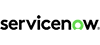
Learn how to increase employee satisfaction by making it easy for employees to get the HR services they need with ServiceNow solutions.
Find Solutions For Your Project
-
Evaluate
The top 6 content management trends in 2026
AI technology continues to shape the content management market. It underpins top trends in 2026, including generative AI, agentic AI and predictive analytics.
-
12 content collaboration platforms for enterprises in 2026
-
Best enterprise content management software of 2026
-
How to choose the right content management system
-
-
Problem Solve
How to accomplish a SharePoint-Teams integration
Depending on the complexity of a business's SharePoint sites, a Teams integration can benefit organizations by being cost-effective and simplifying user access.
-
Popular business use cases for PowerApps
-
5 SharePoint migration challenges and how to overcome them
-
7 reasons to leave SharePoint behind
-
-
Manage
How to create a digital signature in Adobe, Preview or Word
Business executives can use different tools and methods to get digital signatures to close deals, but some important security features should also be considered.
-
How to conduct a content audit: Step-by-step with template
-
Is SEO dead? How GenAI changed search
-
Headless CMS vs. decoupled CMS: What's the difference?
-
Enterprise Content Management Basics
-
Get Started
How to create a digital signature in Adobe, Preview or Word
Business executives can use different tools and methods to get digital signatures to close deals, but some important security features should also be considered.
-
Get Started
Why is a content audit useful?
A content audit is useful because it can help enterprises revive website content performance, boost audience engagement and ultimately improve business outcomes.
-
Get Started
OCR
OCR (optical character recognition) is the use of technology to distinguish printed or handwritten text characters inside digital images of physical documents, such as a scanned paper document.
Multimedia
Vendor Resources
- Service Management Transformation –eGuide
- The Business Value of AI for IT Solutions –White Paper
- Deployment Services for AI Infrastructure –White Paper
-
News
View All -
Content management software and services
Box releases Box Extract, its AI metadata agent
Line-of-business Box users can now tag contracts, reports and other commonly used docs with plain-language instructions, which an agent processes.
-
Content management software and services
Hyland continues pivot to AI-fueled enterprise platform
Can a fragmented ECM landscape support agentic AI? Hyland's Jitesh Ghai believes it can be done.
-
Content management software and services
OpenText users get their Aviator enterprise content AI platform
OpenText: More homegrown AI tools, fewer acquisitions.
Search Content Management Definitions
- What is OCR (optical character recognition)?
- What is Adobe Acrobat Sign?
- What is a paperless office?
- What is intelligent document processing (IDP)?
- What is taxonomy in computing?
- What is a web development framework (WDF)?
- What are social media metrics?
- What is a headless content management system (headless CMS)?








