
Getty Images
ChatGPT agent explained: Everything you need to know
OpenAI's ChatGPT agent combines browsing, code execution and API access to autonomously complete complex tasks.
OpenAI kicked off the modern generative AI era with the debut of ChatGPT in November 2022. Since then, ChatGPT has steadily expanded with new functionality that helps users conduct research, create images and call functions to execute tasks.
On July 17, 2025, OpenAI announced the ChatGPT agent capability. The service provides agentic AI functionality to ChatGPT, enabling users to conduct complex research tasks while also having the agent complete tasks on their behalf.
ChatGPT agent combines OpenAI's previous tools -- Operator and Deep Research -- into a unified system that can autonomously complete complex, multi-step tasks using its own virtual computer. Going beyond its initial chatbot roots, ChatGPT agent can actively browse websites, interact with web interfaces, run code, access APIs and produce deliverable outputs such as spreadsheets and presentations.
Key components of ChatGPT agents
ChatGPT agents benefit from multiple technologies that OpenAI had already developed for ChatGPT, as well as a series of enhancements and innovations that make the technology more effective for users.
At the most basic level, ChatGPT agents include a combination of components initially developed for OpenAI's Deep Research and Operator technologies. Deep Research can search the web and conduct extensive searches for users. Operator is all about connecting ChatGPT with tools that enable function calling so the AI can execute actions.
Key components in the system include the following:
- Browsing tools. ChatGPT agents integrate both a text browser and a visual web browser. The text browser scans through text content on websites while the visual browser interacts with website user interfaces through clicking, scrolling, filling forms and navigating visual elements.
- Virtual computer. The agent operates within its own isolated environment that maintains context across all tools and tasks. Terminal access is provided to the agent as part of the virtual computer, which enables command-line capabilities for code execution, file manipulation, data analysis and running scripts to generate outputs such as spreadsheets and presentations.
- API integration. The system can call both public APIs and private data sources through authenticated connections. The agent feature also benefits from ChatGPT connectors, which integrate with services such as Gmail, Google Drive, GitHub, Google Calendar and SharePoint.
- Image generation. OpenAI's image generation technology is another component, enabling the agent to create visuals for presentations, documents and other outputs as needed.
- AI orchestration. The underlying AI system is trained to intelligently choose between tools and optimize task completion strategies with a reinforcement learning model.
- Safety features. OpenAI has integrated a set of control features to help ensure agent safety. For example, the system will request permission before taking consequential actions, such as purchases or sending emails. There is also a takeover mode that lets users directly control the browser for sensitive operations.
What are the benefits of using a ChatGPT agent?
ChatGPT agent can potentially provide many operational advantages to organizations. The technology moves beyond traditional AI chatbot assistance to actually executing work autonomously. The system's ability to handle complex, multi-step tasks while maintaining human oversight creates possibilities for workplace efficiency and productivity gains.
Benefits of ChatGPT agents include the following:
- Task execution. Unlike traditional chatbots that only provide answers and generate content, ChatGPT agents can complete entire workflows -- from research to deliverable creations, including building spreadsheets, presentations, reports and sending emails.
- Multi-tool integration. The agent combines web browsing, code execution, API access and file manipulation within a single system, eliminating the need to switch between multiple tools and platforms.
- Strategic planning. The agent can automate detailed competitor analysis, market research and industry trend analysis with generated slide decks and actionable insights ready for executive review.
- Administrative operation. The system can handle routine tasks -- such as scheduling coordination, email management through connectors and document preparation -- while maintaining human oversight for sensitive communications.
- Data management. Agents can be used to process and analyze large datasets, create financial models, generate reports and maintain updated spreadsheets across multiple business functions.
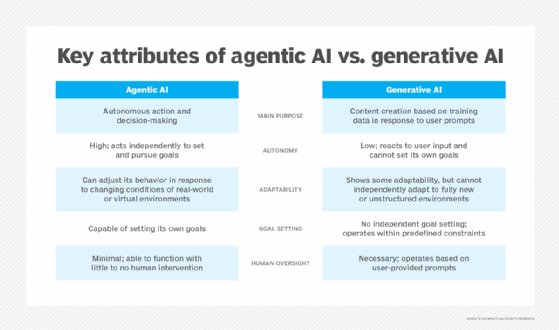
How to use ChatGPT agent
While some agentic AI systems require complicated stacks that organizations need to set up on their own, ChatGPT agent mode is a native feature that is directly integrated into ChatGPT.
The ChatGPT agent mode requires no coding, API development or external frameworks to work. The service is only available to paid ChatGPT users, including the Pro, Plus and Team subscription tiers.
To enable ChatGPT agent mode, take the following steps:
- Activate agent mode. The agent mode is selected from the Tools drop-down menu in the main ChatGPT browser window. It can also be activated by typing "/agent" in the chat interface of ChatGPT. The service works on both desktop and mobile versions of ChatGPT.
- Configure the agent's capabilities. The agent mode benefits from ChatGPT's existing built-in connector system and security settings. The agent can integrate ChatGPT connectors to access apps like Gmail and GitHub.
- Execute tasks. Just like any other ChatGPT query, the system understands natural language instructions. Instead of just a simple knowledge-based query, users can write prompts for complex, multi-step workflows. Real-world demonstrations show the agent successfully completing four-step processes -- targeted web research, data synthesis and entry, spreadsheet creation, and presentation generation -- all within a single workflow.
- Establish scheduling and automation. Users can click the clock icon in the main ChatGPT interface to set recurring schedules for actions to take place. Scheduled tasks can be managed through the Tasks section in the user's ChatGPT profile menu.
Best practices for using ChatGPT agents
Using a ChatGPT agent effectively requires understanding both its capabilities and potential risks. Agentic AI represents an emerging category of AI technology that can take real-world actions on a user's behalf. As such, organizations need to adopt best practices that optimize the agent's utility while maintaining security.
Best practices for ChatGPT agent include the following:
- Optimize tasks. ChatGPT agent isn't just for simple prompts. ChatGPT can help optimize prompts for complex, multi-step workflows. Prompts can also include some type of deliverable, such as a report, presentation, spreadsheet or set of actions.
- Ensure context understanding. Ensuring ChatGPT understands user context is critical. This can be achieved by providing complete initial instructions that include background information, specific requirements, constraints and expected deliverable formats. Since ChatGPT agents operate within session-specific context, users should include all relevant details upfront and use the agent's collaborative workflow capabilities to provide real-time clarification.
- Collaborate with the agent. While it is possible to just enter a prompt and let it run, there can be value in collaborating with the agent. Users should interrupt or redirect tasks as needed and let the agent ask clarifying questions.
- Protect sensitive data. Avoid sharing highly sensitive information with the agent and disable connectors when not needed to prevent potential data leakage.
- Maintain control. There will be instances where a user wants or needs to input sensitive information such as a password or credit card number. In those cases, users should enable the ChatGPT agent takeover mode, in which they take over and maintain control of inputting sensitive information via the visual browser, leaving the agent out of the loop. Users should also actively supervise critical tasks -- such as sending emails -- to make sure it works as expected, using the agent's watch mode.
- Be security vigilant. Prompt injection attacks from malicious websites are a growing AI security concern. Review requests for permission before consequential actions and remember that ChatGPT agent is a new technology that requires caution.
Sean Michael Kerner is an IT consultant, technology enthusiast and tinkerer. He has pulled Token Ring, configured NetWare and been known to compile his own Linux kernel. He consults with industry and media organizations on technology issues.








