IT systems management and monitoring
Learn about the tools and technologies that enable more visibility into IT infrastructure, integration between IT management tools, tailored alerts for IT professionals and new areas of performance monitoring and management.
Top Stories
-
News
06 Feb 2026

Cloud infrastructure suffers AI growing pains
Will $5 trillion in AI infrastructure investment be enough? Cloud providers facing that question must also yield a return, prompting questions about pricing hikes for users. Continue Reading
By- Beth Pariseau, Senior News Writer
-
Tip
06 Feb 2026

Assess unified communications pros and cons for hybrid work
Unified communications as a service is getting renewed attention as organizations support hybrid workforces. Here’s what IT leaders should understand before deploying UCaaS. Continue Reading
By
-
Tip
17 May 2022

Proactive backup measures simplify virtual server recovery
Backups and CDP are two ways to prevent VM data loss. Backups can quickly restore data despite file recovery limits. CDP stores every piece of data in use but may lag in production. Continue Reading
-
Tutorial
17 May 2022

Query event logs with PowerShell to find malicious activity
Every action on a Windows Server system gets recorded, so don't get caught by an avoidable security incident. Learn how to find potential security problems in event logs. Continue Reading
By- Liam Cleary, SharePlicity
-
Tip
17 May 2022

Demonstrate ROI in IT with these metrics
When IT ops teams must validate a project's worth to the business to receive funding, they have to look beyond general benefits. Here are several metrics that help prove ROI. Continue Reading
By- Tom Nolle, Andover Intel
-
News
12 May 2022

Red Hat CEO: We're going SaaS-first with OpenShift
Red Hat President and CEO Paul Cormier offers a glimpse into the OpenShift roadmap as IT reckons with the effects of the COVID-19 pandemic and hybrid work. Continue Reading
By- Beth Pariseau, Senior News Writer
-
News
12 May 2022

Red Hat CEO on IBM, VMware and hybrid cloud coopetition
Two years into his tenure as Red Hat CEO, Paul Cormier discusses his company's relationship with IBM and how it's competing with its own partners in hybrid cloud. Continue Reading
By- Beth Pariseau, Senior News Writer
-
News
10 May 2022

Microsoft corrects Windows zero-day for May Patch Tuesday
Administrators should plan on extra testing after deploying this month's patches due to the heavy concentration of fixes in three distinct areas of the Windows OS. Continue Reading
By- Tom Walat, Editor
-
Tip
10 May 2022

Brace IT ops teams for server end of life
The end of a server's life is rarely an enjoyable time. With it comes reevaluating applications and preparing for migrations. Here's what to keep in mind as the time approaches. Continue Reading
By- Brian Kirsch, Milwaukee Area Technical College
-
Tip
10 May 2022

Microsoft modern authentication deadline looms over Exchange
Support for basic authentication will end this year, giving administrators who haven't switched to a newer authentication method little time to prepare for a smooth transition. Continue Reading
By- Reda Chouffani, Biz Technology Solutions
-
Tip
09 May 2022

Why admins should learn how to use Azure Logic Apps
In an increasingly cloudy IT world, the iPaaS offering from Microsoft can bridge management gaps with automated workflows that require little technical expertise. Continue Reading
-
News
03 May 2022

Atlassian cloud outage postmortem seeks to build back trust
A detailed post-incident analysis of Atlassian's cloud outage last month is prompting both the vendor and its customers to revise and expand their resiliency plans. Continue Reading
By- Beth Pariseau, Senior News Writer
-
Tutorial
28 Apr 2022

Avoid clock skew issues with external time source setup
Configure Active Directory domain controllers to use an external NTP server to avoid Kerberos authorization issues and other problems in your Windows environment. Continue Reading
By -
Tip
26 Apr 2022

Windows Server 2022 security hardening guide for admins
Emerging threats continue to target the Windows ecosystem, but there are multiple methods to make it tougher to be the victim of a malicious hack attempt. Continue Reading
By -
Tip
20 Apr 2022

Basic virsh network commands to know
It's helpful to know how to use virsh commands to manage VMs and virtual networks; some cloud providers don't support Ansible or VirtualBox. Get started with a few commands. Continue Reading
By -
Tip
19 Apr 2022

The future of OpenTelemetry for observability
To collect and analyze telemetry data from cloud-native apps, many organizations use OpenTelemetry for system observability. Discover its benefits and primary components. Continue Reading
-
News
13 Apr 2022

IT pros lambaste Atlassian communication amid cloud outage
IT pros including affected Atlassian customers and prospective cloud users were critical of Atlassian's communications both publicly and privately during its ongoing SaaS outage. Continue Reading
By- Beth Pariseau, Senior News Writer
-
News
12 Apr 2022

Microsoft plugs Windows zero-day on April Patch Tuesday
Microsoft issues corrections for 117 unique vulnerabilities this month with a significant number of security updates resolving printer spooler and DNS server problems. Continue Reading
By- Tom Walat, Editor
-
Tip
12 Apr 2022

Use these PowerShell add-ons to supercharge your experience
These PowerShell new features and modules introduce several customization and functionality features to the popular automation tool to ease coding tasks for administrators. Continue Reading
By- Mike Kanakos, Align Technology
-
News
12 Apr 2022

Atlassian cloud outage could take weeks to resolve
As Atlassian's cloud outage neared the one-week mark, the company informed affected customers that it could take up to another two weeks to fully recover. Continue Reading
By- Beth Pariseau, Senior News Writer
-
News
07 Apr 2022

Atlassian product expansion raises fresh integration questions
Atlassian added analytics and new Atlas and Compass apps to orchestrate work among distributed teams, but some customers still seek deeper integrations between its cloud tools. Continue Reading
By- Beth Pariseau, Senior News Writer
-
Tip
07 Apr 2022

6 ways to perform microservices load testing
While it's not easy to conduct load testing in hectic microservices environments, certain best practices can help testing teams ensure fair and equal distribution of workloads. Continue Reading
By- Tom Nolle, Andover Intel
-
News
05 Apr 2022

New Relic adds SRE features, preps security offering
A New Relic observability update this week reflects the crucial role of SREs in microservices architecture, and there are plans to align with the firm's DevSecOps ambitions. Continue Reading
By- Beth Pariseau, Senior News Writer
-
Tip
05 Apr 2022

Manage resource use with VMware Horizon application pools
Load balancing is challenging in any environment, but with virtual desktops, uniformity of user experience is high priority. Use VMware Horizon to distribute vital resources. Continue Reading
-
News
04 Apr 2022

Can 'shift left' in DevOps pipelines go too far?
More and more functionality, from security to cost management, is now packed into DevOps pipelines -- but if done improperly, "shift left" can create more problems than it solves. Continue Reading
By- Beth Pariseau, Senior News Writer
-
Definition
31 Mar 2022

multisourcing (multi-sourcing)
Multisourcing (multi-sourcing) is an approach to outsourcing in which IT operations and technology infrastructure are contracted to a number of vendors, usually in combination with some internally provided elements of information technology. Continue Reading
-
News
31 Mar 2022

Rewind adds Atlassian Jira backups to supported services
Rewind's Backups for Jira expands its portfolio of supported SaaS platforms with Jira Software Cloud. New Rewind technology will add new SaaS requests faster. Continue Reading
By- Tim McCarthy, Former News Writer
-
Tip
31 Mar 2022

Improving open source software governance stature
Open source governance is a vital part of a software project's maturity. Embrace these tools and tips to monitor open source security, use permissions and code quality. Continue Reading
By- Matt Grasberger, Red Guava
-
News
25 Mar 2022

Observability maturity favors data clarity over quantity
Experienced SREs share lessons learned about making effective use of copious amounts of observability data, from pre-collection priorities to data visualization. Continue Reading
By- Beth Pariseau, Senior News Writer
-
Tip
24 Mar 2022

How to work with an SCCM technical preview lab
System Center Configuration Manager technical previews give Microsoft customers a way to test and provide feedback to the company for its device management product. Continue Reading
By- Daniel Engberg, Agdiwo
-
News
23 Mar 2022

NPM 'protestware' raises questions on open source security
The deliberate sabotage of an NPM package to protest war in Ukraine worsens the already complex threat of software supply chain attacks, open source and security experts said. Continue Reading
By- Beth Pariseau, Senior News Writer
-
News
14 Mar 2022

ServiceNow pricing bucks tradition for incident response
Lightstep Incident Response, a SaaS product, also opens new competitive fronts against PagerDuty, Splunk, Atlassian and other observability vendors. Continue Reading
By- Beth Pariseau, Senior News Writer
-
News
09 Mar 2022

Critical Exchange Server bug fixed for March Patch Tuesday
The vulnerability on the on-premises mail server system is one of just three critical flaws from a total of 71 bugs corrected in Microsoft products this month. Continue Reading
By- Tom Walat, Editor
-
Tip
08 Mar 2022

Fixing a critical bug in IT takes coordination and patience
Critical bugs are unavoidable, but IT staff can take measured steps to ease the process. The best approach combines respect for the IT staff and systems with the issue's severity. Continue Reading
By- Brian Kirsch, Milwaukee Area Technical College
-
Definition
08 Mar 2022

Windows Server Failover Clustering (WSFC)
Windows Server Failover Clustering (WSFC) enables several computers to host a service, and if one has a fault, the remaining computers automatically take over the hosting of the service. Continue Reading
By -
Tutorial
04 Mar 2022

How to use Git to save PowerShell scripts
Git eases scripting by pushing developers into better habits -- especially around change documentation. Get familiar with the technology and how to use it with PowerShell. Continue Reading
-
News
03 Mar 2022

New Splunk CEO inherits a company in transition
Splunk is at a crossroads as a new chief executive takes over and the vendor navigates the classic Innovator's Dilemma. Continue Reading
By- Beth Pariseau, Senior News Writer
-
Tip
28 Feb 2022

Virtual network load balancing tools and tips
There are many virtual load balancer options for IT teams to choose from, and each offers something a little different. Compare four of these tools here. Continue Reading
By -
News
11 Feb 2022

Observability data finds its way into BizDevOps
The digitize-or-die catalyst of the COVID-19 pandemic forced enterprises toward BizDevOps, and IT observability data has begun to inform cooperation with business users. Continue Reading
By- Beth Pariseau, Senior News Writer
-
News
10 Feb 2022

Dynatrace hands observability-as-code reins to DevOps
Dynatrace expanded observability-as-code tools to let developers and DevOps engineers determine how production services send feedback via a self-service interface. Continue Reading
By- Beth Pariseau, Senior News Writer
-
Tip
04 Feb 2022

How to create a runbook template for uniform documentation
To avoid inconsistencies and disaster, implement a runbook template to strengthen your existing runbooks -- this includes detailed and clear steps for structure and organization. Continue Reading
By- Tom Nolle, Andover Intel
-
News
31 Jan 2022

Enterprise AIOps quietly gets real
Machine learning algorithms are being used to automate some aspects of enterprise IT operations, but the original goal of advanced self-healing systems is still a long way off. Continue Reading
By- Beth Pariseau, Senior News Writer
-
Tip
28 Jan 2022

Manage your IT service contracts to save money
IT contracts amount to paperwork, which IT staff members tend to hate. But it's critical to manage service contracts to prevent runaway bills -- and unused features carrying a price tag. Continue Reading
By- Brian Kirsch, Milwaukee Area Technical College
-
Tip
25 Jan 2022

Apply policy-as-code best practices to reap benefits
A spinoff of infrastructure as code, policy as code applies its core principles to policy management and implementation. Here's why -- and the best way -- to adopt it. Continue Reading
By- Kurt Marko, MarkoInsights
-
Definition
24 Jan 2022

service desk
An IT service desk is a communications center that provides a single point of contact (SPOC) between a company, its customers, employees and business partners. Continue Reading
-
Tip
21 Jan 2022

Discover the benefits of virtualization for ROBO
Virtualization brings cost benefits and saves time for IT teams that oversee ROBOs. Effective implementation requires cloud-based management tools and enough network bandwidth. Continue Reading
-
Definition
21 Jan 2022

physical to virtual (P2V)
Physical to virtual (P2V), also called hardware virtualization, refers to the migration of physical machines to virtual machines (VMs). Continue Reading
By- Ben Lutkevich, Site Editor
- Brien Posey
- Alexander S. Gillis, Technical Writer and Editor
-
Definition
20 Jan 2022

abend (abnormal end)
An abend (abnormal end) is an unexpected or abnormal termination of an application or operating system that results from a problem with the software. Continue Reading
-
Definition
19 Jan 2022

virtual to virtual (V2V)
Virtual to virtual (V2V) refers to the migration of an operating system (OS), application program and data from a virtual machine (VM) or disk partition to another virtual machine or disk partition. Continue Reading
By -
News
12 Jan 2022

AIOps vendor BigPanda raises $190 million
The vendor's funding round was led by Advent International and Insight Partners. BigPanda plans to use the funds to build out its machine learning technology and product teams. Continue Reading
By- Esther Shittu, News Writer
-
Definition
10 Jan 2022

trusted computing base (TCB)
A trusted computing base (TCB) is everything in a computing system that provides a secure environment for operations. Continue Reading
By -
Feature
29 Dec 2021

Anywhere Operations infrastructure enables decentralized IT
The pandemic forced companies into an abrupt hybrid workforce model. Anywhere Operations helps IT organizations support their workers, users and infrastructure -- wherever it is. Continue Reading
By- Emily Mell, Former Site Editor
-
Definition
28 Dec 2021

IT systems management
Systems management is the administration of the information technology (IT) systems in an enterprise network or data center. Continue Reading
By- Ben Lutkevich, Site Editor
-
Tip
20 Dec 2021

Establish an effective ransomware playbook
In an attack, an effective playbook offers IT teams a set of processes to identify compromised systems and alert the right individuals to recover the systems. Continue Reading
By -
Definition
17 Dec 2021

virtual to physical (V2P)
Virtual to physical (V2P) involves transferring or porting a virtual machine (VM) onto a physical machine. Continue Reading
By -
Opinion
16 Dec 2021

ITIL vs. DevOps: What path should an enterprise choose?
Frameworks and methodologies must keep pace with technology stacks. ITIL fell too far behind between the release of ITIL 3 and ITIL 4, but there might be a middle ground. Continue Reading
By -
Definition
06 Dec 2021

live migration
Live migration refers to the process of moving a virtual machine running on one physical host to another host without disrupting normal operations or causing any downtime or other adverse effects for the end user. Continue Reading
By -
Tip
11 Nov 2021
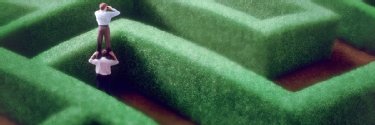
6 common IT problems in business and how to navigate them
Remote work has created an array of new problems to address for business operation and support. Tackling them might be a little tricky. Continue Reading
-
Tip
10 Nov 2021

Update incident response runbooks to meet new requirements
Incident response runbooks provide IT teams with the information needed to resolve common and serious incidents. Break a runbook down into flows to construct documentation. Continue Reading
By- Brian Kirsch, Milwaukee Area Technical College
-
Tip
08 Nov 2021

Spreading the DevOps observability responsibility across IT
In a DevOps environment, who oversees observability? Learn how to divide IT observability tasks and management, starting with a solid communication and collaboration strategy. Continue Reading
-
Tip
01 Nov 2021

Dark data discovery: How and where to find it
Before an organization can use dark data, it must find it. Here's how an enterprise can build a plan to locate, use and manage dark data and overcome its challenges. Continue Reading
By- Stephen J. Bigelow, Senior Technology Editor
-
News
21 Oct 2021

Splunk pricing, observability updates push cloud shift
Some Splunk customers are newly receptive to the vendor's cloud push in a pandemic-stricken economy, and it's piled on further pricing incentives to sweeten the deal. Continue Reading
By- Beth Pariseau, Senior News Writer
-
Tip
18 Oct 2021

Consider Grafana vs. Prometheus for your time-series tools
Grafana and Prometheus both monitor logs, manage reports and store time-series data -- but differ significantly. Discover their pros and cons with these examples and use cases. Continue Reading
By- Prateek Singh, Continuum Managed Services LLC
-
Tip
12 Oct 2021

How machine learning strengthens incident management
As systems failures pile up, machine learning stands as an alternative to improve response quality and save money. Learn the benefits and drawbacks to the approach. Continue Reading
By- Kurt Marko, MarkoInsights
-
Definition
08 Oct 2021

COBOL (Common Business Oriented Language)
COBOL (Common Business-Oriented Language) is a high-level programming language for business applications. It was the first popular language designed to be operating system-agnostic and is still in use in many financial and business applications today. Continue Reading
By- Vicki-Lynn Brunskill
- Tréa Lavery, Editorial Assistant
-
Definition
07 Oct 2021

What is a virtual hard drive?
A virtual hard drive file is a container file that acts similar to a physical hard drive. Continue Reading
By -
Definition
04 Oct 2021

What is Datadog?
Datadog is a monitoring and analytics tool for information technology (IT) and DevOps teams that can be used to determine performance metrics as well as event monitoring for infrastructure and cloud services. Continue Reading
By- Alexander S. Gillis, Technical Writer and Editor
-
Definition
01 Oct 2021

What is Application Performance Index (Apdex)?
Application Performance Index, also known as Apdex, is an open standard intended to simplify reports of application performance. Continue Reading
By- Alexander S. Gillis, Technical Writer and Editor
-
Answer
27 Sep 2021

Best practices and tools for public cloud monitoring
Public cloud adoption has ramped up in recent years. In these busy environments, certain cloud network monitoring tools can provide IT groups with crucial visibility. Continue Reading
By- Amy Larsen DeCarlo, GlobalData
-
Tip
21 Sep 2021

How to mine dark data with machine learning and AI
Machine learning and AI can transform unstructured dark data into valuable business insights. Learn how to process dark data and use the information to your advantage. Continue Reading
By -
Definition
20 Sep 2021

runbook
Runbooks are a set of standardized written procedures for completing repetitive IT processes within a company. Continue Reading
-
Answer
16 Sep 2021

Why and how to use eBPF for Kubernetes scaling
Scaling Kubernetes clusters has always been a challenge -- but eBPF makes the process smoother with service-specific monitors and a lack of special instrumentation. Continue Reading
By -
Tip
09 Sep 2021

Blockchain: An immutable ledger to replace the database
Blockchains create a secure encryption beneficial to many businesses. This article offers use cases, benefits and limitations of the electronic database. Continue Reading
By- Stephen J. Bigelow, Senior Technology Editor
-
Tip
25 Aug 2021

Take advantage of eBPF's monitoring capabilities on Linux
The benefits of an eBPF program extend wide, including into monitoring and observability. See how the Linux kernel utility increases how much of a system an admin can monitor. Continue Reading
By -
Tip
09 Aug 2021

3 FAQs to improve your Hyper-V basic knowledge
It is critical to develop a foundation of Hyper-V knowledge for successful management. These three FAQs can broaden your Hyper-V expertise prior to installation and deployment. Continue Reading
By- Stefani Muñoz, Assistant Site Editor
-
Tutorial
03 Aug 2021

Working with PowerShell Secret Management and Secret Vault
The two new PowerShell modules put API keys, credentials and other secrets under lock and key to protect sensitive information in automation and remoting scenarios. Continue Reading
By- Liam Cleary, SharePlicity
-
Tutorial
27 Jul 2021

Try PSScriptAnalyzer to check PowerShell code best practices
Meeting best practices can be a tough feat. Thankfully, PowerShell Script Analyzer checks the code for you. Follow these examples to learn how it works and get started. Continue Reading
-
Feature
23 Jul 2021

AIOps network management requires vendor-buyer teamwork
Before buying AIOps tools, network managers should work closely with vendors to ensure they collect the correct network data and use relevant algorithms. Continue Reading
By- Shamus McGillicuddy, Enterprise Management Associates
-
Tip
21 Jul 2021

Get familiar with the basics of vMotion live migration
VMware's vMotion simplifies the process of VM live migration. To use it properly, familiarize yourself with requirements for network bandwidth, host sizes and how it works. Continue Reading
-
Tip
15 Jul 2021

Navigate hybrid cloud observability with 3 techniques
Observability isn't just monitoring, and hybrid cloud environments have unique management demands. Use these techniques to get the best out of your organization's ecosystem. Continue Reading
By- Tom Nolle, Andover Intel
-
Tip
13 Jul 2021

Hyper-V vs. KVM: Select the right hypervisor for your IT needs
Hyper-V and KVM are common hypervisor options. Before you commit to one, evaluate which OS type, available features and memory requirements work for your infrastructure. Continue Reading
By -
Tip
22 Jun 2021

Tips to launch VirtualBox nested virtualization
Nested VMs make it easy to expand VM capacity without additional hardware. Take a look at the process to avoid any major issues and get these VMs up and running. Continue Reading
By -
Tip
15 Jun 2021

Evaluate 3 application performance monitoring strategies
There is more than one approach to performance monitoring, and each comes with its own advantages. Compare these three strategies to find the right fit for your organization. Continue Reading
By- Brian Kirsch, Milwaukee Area Technical College
-
Opinion
10 Jun 2021

Don't limit observability to 3 pillars
Logs, metrics and tracing are the pillars of observability but fall short in system health comprehension. Learn why data source tracking gives better insight into your environment. Continue Reading
By -
Tip
09 Jun 2021

Easily transfer VMs to the cloud with Microsoft Azure Migrate
It takes time to plan, assess and set up a VM migration. Microsoft's Azure Migrate gives you a central dashboard to efficiently get your VMware and Hyper-V VMs into the cloud. Continue Reading
-
Tip
04 Jun 2021

Run servers from anywhere with Hyper-V remote management
Microsoft's Hyper-V Manager makes it easy to set up remote options and standardizes hypervisor resource allocation and deployments. Continue Reading
By -
Tip
03 Jun 2021

Should IT organizations use a SaaS management platform?
The proliferation of SaaS has created a real challenge for IT teams trying to get a handle on all their apps. See why a SaaS management platform might be the right fix. Continue Reading
By -
Definition
01 Jun 2021

chaos engineering
Chaos engineering is the process of testing a distributed computing system to ensure that it can withstand unexpected disruptions. Continue Reading
By- Ben Lutkevich, Site Editor
- Alexander S. Gillis, Technical Writer and Editor
-
Tip
27 May 2021

AI augments capacity planning with machine learning smarts
With lower costs and better task optimization, AIOps can revolutionize IT infrastructures. Learn why this approach is a must-have for enterprises. Continue Reading
By- Kurt Marko, MarkoInsights
-
News
19 Apr 2021

Log management tools add finesse to Elasticsearch
Vendors that bring log management expertise to open source Elasticsearch helped unlock collaboration and incident response for companies that had struggled with ELK on their own. Continue Reading
By- Beth Pariseau, Senior News Writer
-
Tip
13 Apr 2021

Use these metrics to manage availability
Learn about uptime availability metrics that are critical to meeting business goals for your organization's systems and applications. Then, see how to put them into action. Continue Reading
By -
Tip
08 Apr 2021

Master containerized microservices monitoring
Before IT teams can enjoy the benefits that containers and microservices bring, they must tackle several monitoring hurdles first. Continue Reading
-
Tip
29 Mar 2021

Understand IT change management vs. configuration management
When examining change management vs. configuration management, it's easy to confuse them. These examples illustrate how they intertwine, but still address different areas. Continue Reading
By -
News
22 Mar 2021

Nordic bank fights money launderers with log analytics
The IT team at Lunar created an interface into its log analytics system for the bank's fraud investigators, which helped uncover specific data about questionable accounts. Continue Reading
By- Beth Pariseau, Senior News Writer
-
Tip
17 Mar 2021

Tackle Kubernetes observability with the right metrics
Observability is a natural extension of IT monitoring -- and container environments only get more complicated. Use the right metrics for the greatest return. Continue Reading
By- Prateek Singh, Continuum Managed Services LLC
-
News
11 Mar 2021

Mendix dumps cluttered DevOps monitoring tools for Datadog
The IT teams that run Mendix PaaS sped up incident response by tossing out a confusing mix of DevOps monitoring tools and settling on one vendor. Continue Reading
By- Beth Pariseau, Senior News Writer
-
Tip
09 Mar 2021

6 virtual server management best practices
When overseeing virtual servers, take advantage of self-service VM management, VM templates, monitoring tools and permissions groups to ease the management burden. Continue Reading
-
Tip
08 Mar 2021

The keys to an efficient help desk staffing model
Hiring skilled staff alone to fill help desk roles is not enough to improve workflows. Learn how to unlock a help desk's full potential with these tips. Continue Reading
By- Brian Kirsch, Milwaukee Area Technical College
-
Tip
03 Mar 2021

CPRA compliance creates complications for IT ops
Data compliance only gets tougher as new privacy protection laws are passed. California's privacy regulations mean IT ops teams must reconfigure their data collection processes. Continue Reading
By -
Tip
02 Mar 2021

How to perform a Hyper-V to VMware migration
Before you migrate from Hyper-V to VMware, you should take a comprehensive inventory, set an agreed-upon schedule and communicate the potential effects to all relevant parties. Continue Reading
By -
Tip
25 Feb 2021

Improve help desk workflows via stronger staff support
Subject experts can be expensive to retain on the help desk, but they're vital to success. Balance training and task delegation to ensure staff engagement and growth. Continue Reading
By- Brian Kirsch, Milwaukee Area Technical College
-
News
24 Feb 2021

Observability updates target DevOps pipelines
LogicMonitor's Airbrake acquisition and a new Dynatrace product strengthen correlations between code releases and IT infrastructure performance. Continue Reading
By- Beth Pariseau, Senior News Writer