
Getty Images/iStockphoto
9 dos and don'ts for training a chatbot
Chatbots can improve the user experience by helping customers with simple requests. But, without proper training, chatbots can frustrate the user and leave a bad impression.
A poorly trained chatbot can leave a bad impression on your customers. But a well-trained chatbot can provide great UX and help your business run more efficiently.
Businesses can benefit from conversational AI tools as they are constantly improving and answering more than simplistic queries. However, with the wrong training, your chatbot can offend a user. Meta's chatbot made news by offending users with racist remarks.
Chatbots are helping customer service agents answer user inquiries without answering the phone or using live chat. Chatbots can address up to 80% of common support questions and tasks, according to a report by IBM.
Here are some details to keep in mind as you start your chatbot training process.
1. DO define specific use cases
To start the training, you need to define the specific problems your chatbot should solve, such as lead generation, job applicant status, customer support and recommendations. Define the goals for your chatbot, and start with a list of what you want the bot to handle. For example, maybe you want your chatbot to handle customer service inquiries, such as order status, shipping and returns. Or, perhaps, you want to help job applicants track their status and use the chatbot to screen candidates.
To ensure you are using your chatbot wisely, check what your most common queries are and where the chatbot can save your employees time answering certain questions.
Your next objective is to choose the right chatbot technology. Do you want a rule-based, AI or hybrid chatbot?
- Rule-based chatbot. Uses a series of defined rules, such as "if X happens, then Y is the answer."
- AI chatbot or natural language processing (NLP) chatbot. Simulates a near-human experience with users via conversations.
- Hybrid chatbot. Uses a combination of NLP and rule-based chatbots.
Learn more how a hybrid chatbot can improve customer experience.
2. DO create a diverse team to handle training
To make sure your bot is trained for all possible queries, it's vital to have a diverse training team and pull members from various departments. A diverse team can help ask questions in a variety of ways to ensure the chatbot is ready to address inquiries. This team can also test the bot closer to implementation.
Questions can be limited if you only use people close to the project. Different perspectives may help uncover multiple user intents. A diverse team can also help prevent bias in machine learning with various perspectives and opinions.
3. DO focus on target customers
To train a conversational chatbot, defining your target customers helps build a better communication flow. You can build the right tone and use suitable vocabulary geared toward your audience.
To create the buyer persona for chatbot training, you need to collect data from your target audience, such as their language, location, buying behavior and interests. Having this demographic and personal information helps you create a conversational bot to address your audience appropriately.
4. DO recognize FAQs
Look at conversation histories to gather a list of FAQs and actions, such as the following:
- I would like to schedule an appointment.
- What is the price of this service?
- What is the status of my order?
- I would like more information on your product.
- I need to make a payment.
- I need help setting up this product.
- I'm having issues signing on.
One question can be asked in a variety of ways, so when creating answers, make sure the chatbot recognizes these variations. Come up with several combinations of questions and answers along with statements and actions.
The chatbot's goal is to give customers an answer in as few steps as possible by identifying the user's intent. Provide crisp answers with the right amount of input from the customer. Make sure to break down complex terminology into easy-to-read answers.
Depending on your chatbot, you can list these commonly asked questions as an option. Remember, users typically think in terms of the problem, such as a product arriving late or not working properly.
5. DO categorize requests
After gathering FAQs and buyer personas, create categories to help train chatbots. These categories indicate the variety of questions and requests on the same topic. After receiving a query, the bot can categorize them accordingly to answer.
For example, a set of questions may be related to order status. Some questions and statements categorized in this group might be the following:
- When will I receive my order?
- Did my order ship?
- What is the delivery date?
- My package did not arrive.
- My package is damaged.
- I didn't get the right order.
All of these could be categorized under "order status or shipping." By defining customer issues and then adding categories, it's easier for the chatbot to learn responses and how to handle them.
6. DO provide fallback options
No chatbot can be perfect. Your chatbot may encounter a query that it has not been trained for, and it may not have an answer. There is no reason that there shouldn't be a fallback option to help the user. These options include the following:
- Provide rollback to previous question to select another option.
- Direct the chatbot or the user to a human agent if inquiry cannot be answered.
- Offer an option for the customer to speak to a live agent at any time.
- Have an option to end the chat.
- Use a "did you mean" option to confirm what the user wants.
When fallback options are used, train the chatbot to collect the query from the user for evaluation and review.
Learn more about best practices for chatbot-to-human handoff.
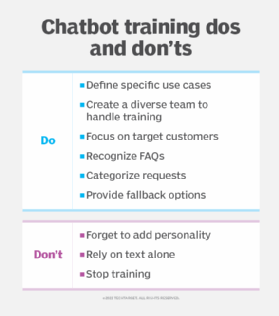
7. DON'T rely on text alone
Avoid answering all users' questions with text alone to be engaging with your customers. Try adding some interactive components, such as videos, product suggestions and calls to action, to make it easier for customers to find related products and services.
You can also train your chatbot to use additional elements, such as voice, images and emojis. Some people can explain more thoroughly with speech or may have issues typing on a computer.
Emojis can also help chatbots assess the user's feelings about a situation easier than text alone. With a mad face, the user is expressing they need immediate assistance. A smiley face or thumbs-up can show they are happy with a response. Some people may use emojis as standalone answers, so chatbots need to be trained on the intent of different available emojis, as well as text.
Providing simple emojis can improve UX and make your chatbot less boring.
8. DON'T forget to add personality
First impressions can go a long way with customers. Giving your chatbot a simple name and look can provide a little personality to your chatbot, but that's only a start.
You want your chatbot to connect with customers in a way that aligns with your brand. You need to find the right tone and personality for your bot. Make sure it is fun and engaging but can also express empathy in certain situations.
However, avoid training your bot to speak in too much slang because it may not translate properly and may unintentionally insult users. You don't want your chatbot to be too formal and boring either, so try to avoid rigid, canned responses when writing scripts. You want the chatbot to sound human, but there's no one-size-fits-all script.
Also, remember to add a greeting and ending to match the bot's personality, and you can add emojis or images to this introduction. Keep it short, but let the user know the chatbot and your company are available to answer questions.
9. DON'T stop training
After launching your chatbot, you must consistently monitor its interactions and look for areas to improve. The job isn't done after it is deployed. You may be surprised about how people interact with your bot and find new opportunities to learn and improve your customer interactions.
Customer service automation can help businesses excel in the digital age and let them be available 24/7 to answer questions.








