
Getty Images/iStockphoto
Tips and tools to help you write emails with AI
Emails can be taxing, but are vital to give the right impression. Using concise text and the right tone can make all the difference, and AI can help make the email process easier.
It can be time-consuming to create the right email content to reach customers, but AI tools can improve productivity and give people time back in their day.
AI is growing, serving as a tool to automate mundane tasks such as writing, sending and responding to emails. Generative AI content goes beyond articles, blogs and social media posts. There are now AI tools to help write emails with personalized content for sales and follow-ups in a professional tone so that employees can focus their time on tasks outside of email.
Here are some tips on email etiquette and seven AI tools to assist with email management.
How AI can assist with writing emails
AI writing tools draft emails and can personalize them to get replies. These tools can be linked with customer databases to prove a business knows its prospects. It can be hard to create new email copy, so AI writing tools can help generate new ideas.
In addition to writing emails, AI tools can send reminders to users to follow up with customers.
Best practices for writing emails
Whether you draft an email yourself or use AI writing tools, there are some best practices to keep in mind for the most effective response.
1. Watch your tone
The tone of an email is key because there are no vocal tones or nonverbal cues to convey a message, so sarcasm or jokes can be lost or taken the wrong way. Written words need to convey emotions, so each word should be clear and have only one meaning to say what is intended.
Use positive and courteous words, and avoid using emoticons or emojis. Avoid any language that might sound judgmental or discriminatory.
2. Add the right subject line
The right subject line could be the difference between someone opening an email and not. It might be the most important part of an email. If a person cold emails someone, is establishing a relationship or even is following up on a previous conversation, the subject line sets the expectation of what's included in the email. Generic headlines such as "Hi" or "Don't want to miss this" could land an email in the spam folder or trash.
3. Use concise text
Most people skim emails -- especially those on the longer side. Concise text gets to the point more quickly. Be sure to include a call to action and a response date if needed. Read the email out loud before sending, and look for repetitive words or phrases to help trim down the text.
Make smaller paragraphs and not large blocks of text that can be overwhelming to the reader. Be clear about the next steps, and provide contact information for questions or follow-ups.
Emails should sound natural, as if two people are talking in a coffee shop. That can help remove unnecessary words and get to the point quickly.
4. Proofread before sending
Poor grammar can send the wrong message. Be sure to double-check spelling and spacing. Avoid overusing exclamation points and all caps because it can convey yelling. Also, don't forget to double-check grammar and spelling in the subject line.
5. Follow the proper format
Each email should have a clear subject line, greeting, body, sign-off and signature with contact information. Be sure to separate these parts into paragraph breaks so that the message is easier to read.
The email body should be no longer than three paragraphs because people typically scan or skim emails. For wordy sections, consider adding bullets or numbered lists to make it more readable.
6. Avoid confidential information
Don't discuss sensitive or confidential topics over email because the message could fall into the wrong hands. Email leaks can happen through human error or a cyber attack. Don't put anything in an email that others shouldn't see.
7. Respond in a timely manner
Respond to colleagues within 24 hours to keep everyone's work on schedule. For customer-facing roles, respond as quickly as possible -- in less than an hour during business hours or within 24 hours if it is outside normal operating hours.
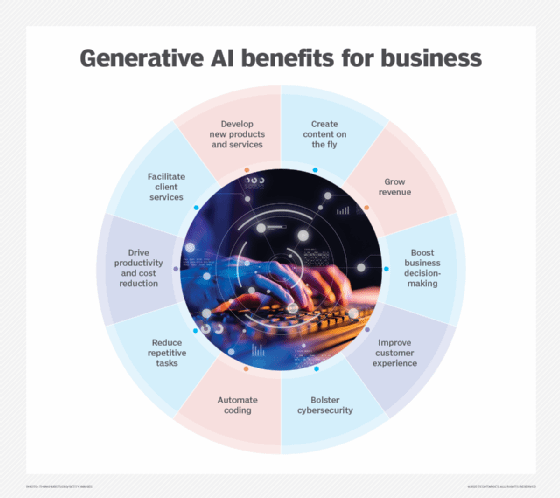
The benefits of AI email-writing tools
AI email assistants help companies with productivity and automation. AI can automate mundane tasks to save time. One mundane task is integrating data from CRM systems and email platforms. AI can quickly scan these large data sets to personalize emails with information saved in the CRM system or information posted on social media.
AI email tools can also set reminders for customer follow-up to ensure the right documents are provided for customer service issues.
Three main areas where companies can use AI in their email writing include recruiting, customer service and prospecting.
Learn more about the pros and cons of AI-generated content.
7 AI email-writing tools
There are several AI email-writing tools available, with more becoming available. These are generative AI tools that specialize in email writing, using large language models -- such as GPT-3 -- to recognize, summarize, predict and generate text. Here are some of the top choices available now, along with features and pricing.
1. EmailTree.ai
EmailTree.ai offers email-writing automation and categorization to send emails to the right person. AI technology scans customer emails to determine their needs and the key elements of their message. AI will prioritize customer issues to help save time.
EmailTree.ai can also schedule email responses for a specific time in the future based on a promotion schedule or times when customers open emails. Users can still write emails and use the tool's predefined text to help craft a message.
Price: $70 per month for 300 conversations.
2. Flowrite
Flowrite offers message templates such as follow-up or introduction emails. Users enter information into prompts such as title and company name, and the AI tool creates personalized messages with GPT-3. Flowrite will deliver, format and check grammar in the email. It also offers reply suggestions. Flowrite integrates with multiple apps -- such as Indeed, LinkedIn and Twitter -- to personalize messages.
Price: $5-$30 per month, based on number of messages.
3. GrammarlyGo
Grammarly gained popularity for its grammar recommendations and review functions. Users can download GrammarlyGo as an extension or plugin for their email system that has an AI feature. Grammarly provides suggestions for emails including vocabulary, tone and spell check. GrammarlyGo composes, rewrites and replies with AI-generated text based on goals. It provides options to help shorten, simplify, improve and change the tone of an email.
Price: $0-$15 per month, depending on plan.
4. Lavender
Lavender doesn't help draft emails, but compares emails against other effective messages in a database. The tool then provides feedback on how to improve the email based on other proven successful emails. For example, it provides suggestions on email tone and sales power. Lavender also provides analysis on subject lines, grammar, and prospect data such as unverified emails or misspelled names.
Price: $29 per month for 20,000 words.
5. Smart Copy by Unbounce
Smart Copy offers multiple templates including sales outreach, venture capital and angel investor pitches, and ad copy for landing pages and digital ads. Users provide key information such as company details, keywords, audience description and details on company offers. Users can copy and save templates for later use.
Price: $40 per month for unlimited content.
6. SmartWriter
SmartWriter offers email copy to use in cold prospecting. It pulls prospect data from sources such as news articles, LinkedIn profiles and case studies. SmartWriter's templates include personalized opening lines with information pulled from the prospect data. There are other templates available, too, including LinkedIn messages and backlink outreach.
Price: $59 per month for 1,500 outreach credits.
7. Warmer.ai
With Warmer.ai, users select the objective of the email, such as scheduling a meeting, answering a question or clicking a link. Users then use the tool to get the contact's information either from a CRM system, website or LinkedIn profile. The tool then creates an outreach email based on the objective.
Price: $97 per month for 325 credits.







