What is system software?
System software is a type of computer program designed to run a computer's hardware and application programs. Thinking of the computer system as a layered model, the system software is the interface between the hardware and user applications. The operating system (OS) is the best-known example of system software. The OS manages all the other programs in a computer.
System software is used to manage a computer's basic functions, including the disk OS, file management utility software, OSes, and application software and hardware. It runs in the background, maintaining the computer's basic functions so users can run higher-level application software to perform certain tasks.
Essentially, system software provides a platform that application software can run on top of. It also functions as the intermediary that enables users to interact with and use the computer's hardware and software, i.e., applications and programs.
Important features of system software
System software is an integral part of any computing system. Its primary responsibility is to create an interface between the system's hardware and software and the end users that use these elements.
All system software products generally include these characteristics:
- High speed. System software must be highly efficient to provide an effective platform for the computer's hardware and higher-level software to work and deliver expected output. If the system software slows down, it can affect the computer's functioning and even cause it to become corrupted and stop working entirely.
- Hard to manipulate. If system software can be easily modified -- say, by unauthorized or malicious parties -- it can adversely affect the computing system's operations. To prevent unnecessary or risky manipulation or modification of the software's configurations and settings, computer manufacturers use advanced programming languages that are more difficult to use than intuitive graphical user interface (GUI)-based languages.
- Written in a low-level computer language. System software is written in a language that the computer's central processing unit (CPU) and other hardware can read and understand. It is this understanding that enables the system software to function as the interface between the computer's hardware and its users.
- Close to the system. It connects directly to the hardware that enables the computer to run. System software that is not connected to the hardware cannot access required files, which hinders its usability as an intermediary between end users and hardware and software.
- Versatile. System software communicates with both the specialized hardware it runs on and the higher-level application software installed on the computer. Application software is usually hardware-agnostic, meaning it runs regardless of the installed hardware -- as long as the system software supports it. System software also supports the programs that depend on it as they evolve. Without it, these programs may not work, affecting the computer's operations and impacting user productivity and experiences.
Types of system software
System software is a broad term that includes many types of software. The following are the main types.
Operating systems
Among the best-known types of system software, the OS is the computer's main control program, governing how its hardware, memory, processing power and applications work. The most important functions of any OS are the following:
- File management and process scheduling. The OS allocates resources and prioritizes which programs should receive them and in what order. For example, a digital audio workstation application may require a certain level of processing power. The OS decides how much power the application gets from the CPU and manages the effects of that allocation on other applications. If a more critical process is happening elsewhere, the OS might sacrifice some of the power the digital audio workstation has requested to ensure other processes can be completed.
- Processor and memory management. The OS allocates the computer's memory to a process when needed and deallocates it on completion.
- Error detection. The OS detects, tracks and debugs errors in the computer's other programs.
- Security. The OS uses passwords to protect the computer's programs and data from unauthorized access.
- Control and management. The OS uses compilers, assemblers and interpreters to control and manage other programs. These language processers are pieces of system software that translate the high-level languages -- Java, Python and C++ -- many computer programs are written in into low-level machine code instructions, essentially a series of ones and zeros the CPU can read.
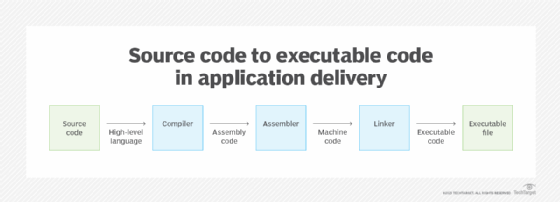
A part of the OS known as its kernel directly manages hardware and communicates with software. Unlike other types of system software, a computer user may regularly interact with the OS through its GUI or a command-line interface. Microsoft Windows, macOS and Linux are all widely used OSes. They all support many different types of hardware and software and frequently expose system hardware resources to applications through a standardized application programming interface. GUIs are not limited only to OSes. Many modern-day programs also include GUIs for ease of use. These programs, known as application software, sit on top of the OS and support direct user interaction.
BIOS
Installed as firmware on a chip on the computer's motherboard, the BIOS is integral to the boot process. As the intermediary between the OS and hardware, this system software gets the computer started after it's turned on and then initializes and connects the system's hardware to its OS. This boot program also loads the OS into the computer's main memory or RAM, manages data flows between the OS and attached devices -- the hard drive, keyboard, mouse, printer, scanner and more -- and manages other low-level system functions, like the system clock and time.
Assemblers
An assembler is a type of program that takes basic computer instructions and converts them into a pattern of bits that the computer's processor can use to perform its basic operations. It translates human-readable assembly language code into machine-readable machine code by replacing each assembly instruction into the corresponding machine code bit representation.
Assemblers, which are computer architecture-specific, provide precise control over and direct manipulation of hardware resources, enabling improved system performance. Typically used to write software like OSes and device drivers, they are also used for direct memory manipulation, although they lack built-in memory management features.
Device drivers
A device driver controls a particular type of device attached to a computer, such as a keyboard or mouse. The driver program converts the more general input/output instructions of the OS to messages the device type can understand. It functions as a translator between the OS and device so a user can use it for its specific purpose. Without a device driver, the computer cannot run any applications, and the attached devices don't function.
System utilities
System software can also include system utilities, such as disk defragmenters, virus scanners, registry cleaners, file managers, file compression, network monitors, and System Restore. These applications perform specific tasks that help optimize the computer's performance and user experience. Most system utilities are bundled with the OS, though users can download utilities separately if necessary.
Development tools
Development tools, like compilers and debuggers, are types of system software.
A compiler is a software program that translates source code written in a high-level programming language, like Java or C++, into computer-friendly, low-level machine code or bytecode. Besides its role as a translator, a compiler is also responsible for preserving original logic from source code and ensuring final output is correct.
A debugger is an application to remove bugs or errors in software programs. Debuggers are commonly used during the software testing stage of the software development lifecycle but should be used at every stage. More holistic use enables developers to identify and fix the maximum number of issues, increasing their chances of delivering a better-quality application.
Difference between system software and application software
Most software is either system software or application software. Application software -- often just called an application or app -- performs a particular function, like creating documents, presentations or spreadsheets; managing accounts; managing projects; updating customer details; and so on. Examples of application software include the following:
- Web browsers.
- Email clients.
- Simulation software.
- Database management systems.
- Productivity software.
- Business process management software.
- Enterprise resource planning platforms.
- Multimedia software.
- Communication applications.
Application software and system software are coded differently. System software is written in system programming languages, such as Executive Systems Problem Oriented Language, designed to provide easy access to the underlying computer hardware.
A wide range of languages are used to create application programs, such as Java, Python, C++, Ruby, PHP, Hypertext Markup Language and more. The use of high-level languages enables the program to use the same code on different platforms. Some languages, such as C, are used for both system and application software.
System software and application software are also triggered differently. System software is generally triggered when a computer or device is turned on, and it remains on until the device is powered down. Application software is triggered by an end user -- say, by clicking on the software's icon on the desktop. Application software needs system software to function; system software can run independently of application software.
Usually, end users do not interact with system software because it runs in the background. They do interact with application software, however. In enterprise settings, users may not be involved in installing and uninstalling application software. However, they are involved in booting it up, using it to perform certain tasks and booting it down when the task is complete.
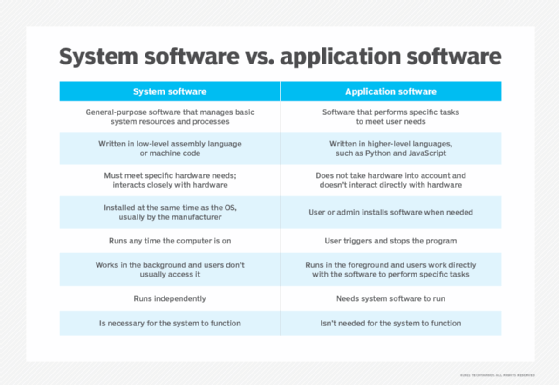
Even the most sophisticated software products and services require consistent updates. Delve into the reasons why software updates are important.