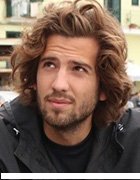optical mouse
What is an optical mouse?
An optical mouse is an advanced computer pointing device that uses a light-emitting diode (LED), optical sensor and digital signal processor (DSP) in place of the traditional mouse ball and electromechanical transducer. Movement is detected by sensing changes in reflected light, rather than by interpreting the motion of a rolling sphere.
The optical mouse is a significant alternative to the traditional mechanical mouse's rubber ball, or trackball, which collects dirt and requires regular cleaning. The optical mouse operates with a sealed bottom surface that remains unaffected by dust and dirt and can be used on different surfaces.
Two American computer scientists -- Richard F. Lyon and Steven Kirsch -- independently developed the first of these optical hardware devices in 1980, using a single-pixel sensor. However, it wasn't until Agilent Technologies introduced its optical sensor in 1999 that optical mice gained popularity. That same year, Microsoft released its first mouse using the Agilent sensor, Microsoft Intellimouse with IntelliEye, which is still sold today.
Optical mice are available in both a wired and wireless option. Optical mice vendors include Apple, Corsair, Dell, HP, Logitech, Microsoft, Razer and SteelSeries.

How does an optical mouse work?
The optical mouse takes microscopic images of the working surface at a rate of more than 1,000 images per second. These images are sent in real time to a complementary metal-oxide semiconductor, or CMOS, sensor, which analyzes the patterns and changes in light and then sends the data to the DSP. If the mouse is moved, the image changes.
The DSP operates at speeds of up to 18 million instructions per second and detects the movements of the mouse by comparing patterns in consecutive images. By measuring these changes, the DSP calculates how far the mouse has moved. The corresponding coordinates are then sent to the computer, which moves the cursor on the screen accordingly. The tiniest irregularities in the surface can produce images good enough for the sensor and DSP to generate usable movement data.
Optical mice usually have left and right buttons and a scroll wheel.
Benefits and drawbacks of an optical mouse
The optical mouse was a significant advance in mouse technology when it was introduced. It comes with several advantages over its mechanical counterparts and a few drawbacks.
Benefits
Optical mice offer the following benefits:
- No moving parts. In practice, an optical mouse doesn't need cleaning because it has no moving parts. its all-electronic design also eliminates mechanical fatigue and failure.
- Improved accuracy. If the device is used with the proper surface, sensing is more precise than is possible with any pointing device using the old electromechanical design. This is an asset in various optical mouse uses, such as computer-aided design graphics applications and gaming. It also makes computer operation, in general, easier.
- No special surface required. While there are some surface restrictions with optical mice, they can be used on more surfaces than mechanical mice, eliminating the need for a mouse pad. The best surfaces reflect but scatter light; an example is a blank sheet of white drawing paper, traditional desk, glossy surface or fabric surface.
Drawbacks
Optical mice also have a few drawbacks, such as the following:
- Reflective surface. Some surfaces have irregularities that are too small to be detected; they don't let the sensor and DSP function properly. Examples of poor surfaces are unfrosted glass and highly reflective surfaces, such as mirrors. The red light on the bottom of the mouse, which is emitted by the LED or laser, bounces off these surfaces, resulting in inaccurate tracking.
- Battery requirement. Wireless optical mice rely on batteries for power. Although battery life has improved significantly over the years, wireless mouse users must periodically replace or recharge the batteries to ensure uninterrupted functionality.
Optical mouse vs. laser mouse vs. mechanical mouse
Optical mice are often compared to laser mice and mechanical mice. Each have distinct characteristics and different use cases.
While optical mice use an LED light source or a laser to track movement, laser mice use laser diodes, enabling greater precision and sensitivity. This makes laser mice more effective for gamers and graphic designers. However, optical mice can sometimes be equal or better for gaming if the hardware offers low amount of dots per inch. Laser mice can be used on more surfaces than optical ones, such as mirrors and glass.
Mechanical mice, also known as ball mice, use rubber balls that roll against two perpendicular shafts to detect movement. While mechanical mice were popular peripheral devices in the past, their susceptibility to dirt and the need for regular cleaning have made them obsolete.
An optical mouse is a core part of desktop PC and laptop hardware. Learn how to fix issues with a computer mouse on a remote desktop.