soft copy
What is a soft copy?
A soft copy (sometimes spelled "softcopy") is an electronic copy (or e-copy) of some type of data, such as a file viewed on a computer's display or transmitted as an email attachment. Such material, when printed, is referred to as a hard copy.
The soft/hard copy distinction is important in business and academic settings, where documents are often created electronically but must be printed for review or to serve as a permanent record.
A soft copy could be text files, images and videos. A hard copy, on the other hand, is defined as a physical object like a printed document or a file stored on a thumb drive.
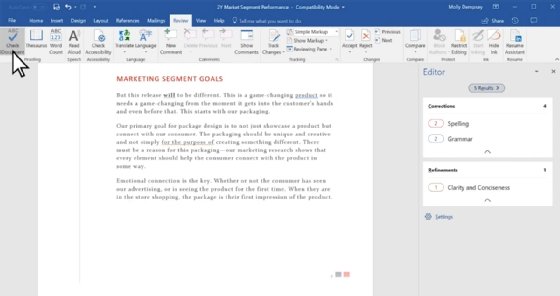
How is a soft copy used?
There are a few ways to use soft copies. They can be viewed on a computer screen, sent as an email attachment or printed out as a hard copy. Soft copies can also be edited and shared with others easily.
What are the benefits of using soft copies?
The main benefit of using soft copies is that they are easy to store and share. They take up less space than hard copies and can be sent electronically without having to worry about mailing costs.
Soft copies can also be password protected and encrypted for security.
What are the disadvantages of soft copies?
The main disadvantage of soft copies is that they can be easily lost or corrupted. If a hard drive crashes or a file is accidentally deleted, it can be very difficult to retrieve the lost data.
Soft copies can also be copied and distributed without the owner's permission, which can lead to copyright infringement.

Should you use soft copies or hard copies?
There are pros and cons to both soft copies and hard copies; which is why many businesses choose to have both.
For example, a company may keep soft copies of its documents for ease of sharing and storage, but also print out hard copies for important meetings.
In the end, it's up to the individual or organization to decide what type of copy is best for their needs. Additionally, consideration should be given to long-term environmental impacts, particularly for enterprise organizations.
Lastly, one method of turning a hard copy into a software copy is to use optical character recognition software with scanner to digitize a printed document.
Explore how to build a successful paperless office strategy, the history and evolution of the paperless office and explore the benefits and challenges of paperless offices.
