What is X (formerly Twitter)?
X (known as Twitter until 2023) is a free social networking and microblogging site where registered users can broadcast short posts, commonly known as tweets. Tweets, of up to 280 characters, can contain text, videos, photos or links.
In addition to posting tweets, users can also share, like and reply to tweets with short messages. Nonregistered users can only read tweets. Both registered and nonregistered users need an internet connection and an internet-enabled device to use the X app or its website (x.com).
Popular uses of X
One of the most common uses of X is to communicate with friends and to make connections with other people. These connections are built and strengthened when a user follows other user's X feeds and vice versa.
X is also used to share information quickly. Through tweets, registered users can share information about different subjects -- politics, sports, fashion, cooking, and so on -- with their followers. Followers are the people who follow an individual's or company's X account. Once they do this, anything that individual or company posts on X will appear on the follower's timeline and the follower can then share, like and reply to those tweets.
While tweets can be delivered to followers in real time, they might seem like instant messages (IMs). But unlike IMs that disappear when the user closes the application, tweets are permanent, searchable and public. There is also an option for users to protect their tweets so only their followers can read those them. Either way, X provides a platform for users to simultaneously broadcast a message to multiple other users. The more followers they have, the greater their reach and the more the people will read and potentially engage with them.
X users can also retweet - or repeat tweets from other users -- to their own X account so their followers can see the original poster's tweet.
Many people also use X to connect with companies or brands. This allows them to get the latest updates and promotions from those brands. For some users, X is the place to follow business leaders, politicians, sportspersons, and celebrities for timely news and insights.
X provides a convenient way to stay current on the latest news and events, including disasters. For example, X was the first source to break the news of the water landing of U.S. Airways Flight 549 in New York City's Hudson River in January 2009. The world first learned about this incident from a tweet and photo posted to X by Janis Krums, a then 23-year-old passenger on a commuter ferry that was trying to rescue the stranded passengers of Flight 549.
X users were also among the first to learn about other unfolding disasters, such as a plane crash in Denver and a terrorist attack on a hotel in Mumbai -- both in 2008. As with the Hudon River incident, here too one or more X users were live-tweeting updates about these situations from those locations as they themselves were experiencing them.
These uses notwithstanding, X is facing heat due to the growing problem of spreading misinformation and disinformation on the platform. In fact, X (and earlier Twitter) has been repeatedly criticized for allowing users -- particularly prominent users with blue verification badges and huge numbers of followers -- to spread misleading or incorrect information while facing minimal or no consequences. For this reason, it is advisable for users to double-check the veracity of any news or updates published on X.
History of X
In 2006, podcasting company Odeo was looking for new ideas. In March of that year, engineer Jack Dorsey proposed creating a short messaging service (SMS) that would allow users to share brief updates with friends. The idea of a microblogging platform grew from here. Along with Dorsey, Noah Glass, Biz Stone and Evan Williams started Obvious Corp. to further develop and market the product. Glass proposed the name Twttr, derived from "twitter" which is a short burst of inconsequential information and chirps from birds. Dorsey sent the first tweet in March 2006, and the site became publicly available in July 2006.
Obvious Corp. received an infusion of venture capital and in April 2007 Twitter was created. Dorsey became the company's first CEO.
By 2009, Twitter evolved from a niche social media curiosity to a mainstream media phenomenon, with the number of unique visitors having increased by almost 1,300% since its launch. During the year, actor Ashton Kutcher became the first Twitter user to collect more than a million followers, reflecting a growing trend toward celebrity e-watching. Around this time, companies started using Twitter as a business promotion tool and politicians started to add Twitter to their public and media communication toolkits.
Also in 2009, Twitter introduced a verification badge that would be added to the accounts of famous people. The objective was to assure followers that the famous person or organization was genuine.
Other notable events in Twitter's history include the following:
2012: Twitter amasses 200 million active users and more than 100 million users post 340 million tweets daily.
2013: Twitter is in the top 10 of the most visited websites in the world.
2013: Twitter files for IPO in September. The company's stock starts trading on the NYSE under the symbol "TWTR" and the IPO raises $1.8 billion.
2015: Twitter's popularity grows but the company remains unprofitable.
2015: In a bid to boost profits, Twitter adds new features such as Moments that would allow users to create collections of tweets and other content.
2017: Twitter becomes profitable for the first time.
2017: The previous character limit of 140 characters for tweets is increased to 280.
2019: Twitter has more than 330 million active users.
2020-2021: New features are added to entice more users, including Fleets (collections of tweets that would vanish within 24 hours) and Spaces (Twitter accounts with 600+ followers could host live audio conversations).
2020: Twitter is hacked, and hackers gain access to numerous high-profile accounts, including the account of future owner Elon Musk.
2021: Dorsey steps down as CEO, is replaced by CTO Parag Agrawal.
2022: Elon Musk, CEO of SpaceX and Tesla, reaches an agreement to acquire Twitter for $44 billion to make it a private company. Although Musk originally withdraws his bid, the acquisition is eventually finalized in October. Musk fires Agrawal, many other top leaders and 50% of the company's global staff.
2022: Users can now purchase the blue check mark verification for their accounts for $8 per month.
2023: Twitter is rebranded as X and Twitter's ticker symbol (TWTR) is delisted on major stock exchanges, including the NYSE.
2023: Twitter partners with investing platform eToro to publish financial education content. Musk appoints Linda Yaccarino as the new CEO of Twitter.
2025: In March, Musk sells X to his AI company xAI in a $33 billion all-stock deal.
How X works
X allows users to post short content of up to 280 characters directly on the site or using its app. This content was known as a tweet on Twitter but X has adopted the new term of posts. Even so, the term tweet remains popular due to its enduring recognition and is used interchangeably with posts. Users can comment on public tweets, like tweets and retweet.
Users choose what they want to see on X by following other users, companies and brands and searching topics. Generally, the timeline reflects the users' preferences, but they might see retweets from people they follow as well as promoted tweets, which are paid advertisements.
Posting a tweet
When users post a tweet on X, the messages are posted on their profile and then appear in followers' feeds. These tweets can also be searched on X. Tweets might include anything from jokes and news to random thoughts and links to articles. Users must adhere to the restricted length of 280 characters per tweet, which includes spaces and punctuation.
To weave tweets into a conversation thread or connect them to a general topic, members can add hashtags to a keyword in their post. The hashtag, which acts like a meta tag, is expressed as #keyword. This makes the tweet searchable under that keyword. Also, all recent tweets that use that hashtag are displayed when a user clicks on that hashtag.
Interacting with other X users
Users can choose to retweet someone else's post, which forwards it to followers' timelines. They can also comment on or reply to posts. To show agreement, registered members can like a tweet.
In addition to posting tweets, users can send links and messages to each other through direct messaging. These direct messages are private between the parties sending the messages. In most cases, users do not have to follow each other to send direct messages and start a conversation. If a user has not enabled the option to receive messages from anyone, other users will either need to follow a particular user or get that user to follow them.
Searching on X
In the search bar, users can type in a person, topic or keyword to search. Every X account is associated with a handle -- a unique label that can only belong to a single user. To search for a specific handle, e.g., elonmusk, the @ is added before it. Thus, the search term will be @elonmusk.
Every user X handle is included in the URL for their profile page, specifically after the "/" at the end of the X URL.
There is also an #Explore function to search for keywords and trending topics. Twitter determines what is trending based on an algorithm and users' preferences, locations and interests. This algorithm also determines what is popular now and highlights emerging discussions and topics.
Following others on X
On Facebook or LinkedIn, a member needs to approve a request from another member in order to form a social connection. But this is not the case with X where anyone can follow anyone else by default, if the account of the person being followed is public. However, if the account is not public, the account owner must approve a potential follower for the follower to see the account owner's posts.
To follow a public account, users simply hit Follow on their profile page. On X, following is not mutual. In other words, A may follow B, but B doesn't necessarily have to follow A.
Managing feeds on X
X offers X Pro (formerly TweetDeck), a desktop client to manage multiple accounts, schedule future tweets, find content, view top posts, and more. X Pro is popular among journalists, marketers and other users who need to manage X content across multiple accounts.
TweetDeck was a free tool, however, X Pro is not. To access X Pro, users need to buy the X Premium or X Premium+ subscription.
Addressing the problem of fake accounts
To help limit fake and parody accounts, X created the verified account symbol, which indicates the account is legitimate, belongs to the person or company, and their identity has been verified by X. This helps maintain trust with users and aids in curtailing the growing problem of misinformation and rumormongering on social media.
To earn verified status, the account must be associated with a popular brand or person. They must also follow X's criteria using an official website, ID or email address.
Business uses for X
Businesses use X for brand awareness and public relations, usually as part of a broader social media marketing strategy. Using X helps businesses to do the following:
- Interact with customers.
- Provide timely customer service.
- Partner with celebrities for ads or promotions.
- Monitor the competition.
- Conduct market research.
- Announce new products, sales and events.
Businesses can also purchase promoted tweets -- or ads -- to reach more users or to engage with a broader audience. These tweets appear like other posts but are labeled "promoted." Some companies reference celebrities in their posts by entering @ followed by the celebrity's X handle. These references, known as mentions are a way to bring that celebrity into a discussion or thread, often to reach more users for promotional or community building purposes.
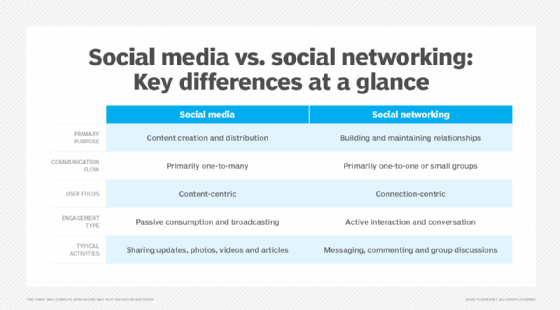
Issues and challenges with X
Some of the most prevalent issues with X include the following:
- Spreading of fake news or disinformation. On X, information is posted in real time, so it is hard to stop or slow down the spread of fake news. Twitter launched the Birdwatch program in 2021 to help limit tweets from spreading disinformation. Anyone can sign up for the program, which is now known as Community Notes, to add more context or source material to an original post. X posts with notes appended by other users are displayed with a small box titled "Readers added context." To avoid falling prey to disinformation, users should also learn to spot it and report such tweets if needed. Twitter reviews reported tweets and takes appropriate action, such as account suspension, if necessary.
- Twitter bots. Computer programs called bots automatically tweet, retweet and follow other accounts. However, they can be hard to spot as nonhumans since they often accurately mimic human speech and communication patterns. These fake accounts, often used by unethical advertisers, can help the advertiser to build a large follower base. They can also spread disinformation or propaganda on a large scale.
- Harassment and negative comments. This can affect both individuals and businesses.
- Data security and privacy. X has been hacked numerous times. For example, in July 2020, cryptocurrency fraudsters hacked into the accounts of many famous people to perpetrate a financial scam. The scammers posted tweets from the hacked accounts, posing as a famous person asking people to send bitcoin currency while promising that Twitter (as it was then known) would double the money for a charitable donation. It scammed people out of nearly $100,000. Hackers also get into accounts to post misinformation from that person, typically a public figure.
Changes to Twitter since Musk takeover
Since Musk took control of Twitter in October 2022, he has made changes to the platform and the organization, including legally changing the company's name from Twitter to X Corp. Some other changes include the following:
- X Premium. X Premium is a paid subscription to X for both individuals and organizations. The service is offered in three tier levels: Basic, Premium and Premium+. Basic users can edit posts, publish longer posts and videos, format text and bookmark folders. They also get custom app icons and reply prioritization. The Premium tier includes all the Basic features plus a blue checkmark, fewer ads, ID verification and access to Media Studio. Premium+ includes all Premium features plus no ads in the For You and Following timelines. Premium+ subscribers will also be able to access Grok -- the conversational AI assistant developed by xAI.
- Company layoffs. Since taking over X, Musk has reduced X staff by about 80% or 6,000 employees. Many employees were fired while others were offered voluntary resignation packages. The shrinking workforce in 2022 and 2023 initially resulted in a massive financial hit, with some investment firms writing down X's valuation. By early 2025, however, the company showed signs of recovering financially with its leaner operating model and an uptick in its valuation.
- Tweet view counts. View counts allow users to see the reach of their posts (tweets).
- Reinstatement of controversial accounts. Musk reinstated several high-profile banned or suspended accounts after his takeover, including former U.S. President Donald Trump's, rapper Ye's (Kanye West), and influencer Andrew Tate's, who is under investigation in Romania for human trafficking charges. All these accounts were previously banned for posting or promoting controversial, offensive or inflammatory content.
- Account identification and verification. The blue checkmarks were previously used in Twitter's verification process for individuals and organizations. Now, X offers gold or gray ticks for businesses, governments and nonprofits. The gold checkmark indicates that the account belongs to an official business, while the gray checkmark is given to governmental and multilateral organizations. These ticks are part of the Verified Organizations service, which also comes with other features like affiliate badges and VIP support.
- Encrypted direct messages. Verified users can send encrypted messages to other verified users or organizations. The encrypted messages are protected by a cryptographic mechanism that scrambles information and generates a private-public key pair so the sender can safely send the message and only the intended recipient can read it.
- Video and voice calling features. Musk's X provides video and voice calling features for iOS and Android devices. All accounts can make and receive calls although users can update their Direct Messages Settings to control who can call them.
Controversies surrounding X in the Musk era
Musk's takeover of Twitter has been riddled with controversies, starting with his inconsistent decision-making regarding his proposed purchase of the company. His other moves, such as the elimination of Twitter's content moderation body, reinstatement of many banned accounts, and failure to control the spread of misinformation have also been heavily criticized.
As a result, many organizations -- both private and public -- have withdrawn or reduced their presence and ads on X. For example, in April 2023, NPR announced they would no longer use X after being labeled "government-funded media" -- a label that NPR objected to on the grounds that it undermined its credibility as an editorially independent media organization.
Around the same time, New York's Metropolitan Transportation Authority (MTA) halted its use of X for posting service alerts after the platform announced that it was going to charge government entities to use their services.
While X does offer an application programming interface (API) for programmatic access to its services, the API is not free, even for public service organizations like the MTA. In fact, just a month prior to the MTA's action, X launched new access tiers for the Twitter API, with the Basic tier starting at $100/month.
Additionally, X is now considered a less reliable information resource, particularly around serious issues like politics, elections, human rights abuses and wars. Concerns about hate speech, cyberbullying and the spread of conspiracy theories are also becoming increasingly visible and vocal. These issues and Musk's decisions and leadership will determine whether X grows as a social media platform or fades into obscurity like other once iconic social media brands.
Social media disinformation is intended to deceive and can spread rapidly. Explore some ways to identify disinformation in social media.