Vblock (VCE Vblock)
What is Vblock (VCE Vblock)?
Vblock is a family of converged infrastructure (CI) systems from Dell EMC that integrate advanced compute, network and storage technologies from three industry leaders: VMware, Cisco and Dell EMC.
The strategic alliance and partnership between these companies was formally known as the Virtual Computing Environment Company (VCE), with V for VMware, C for Cisco and E for EMC. This partnership ended in 2016.
Each solution was a desktop virtualization platform that integrated compute, network, storage, virtualization and management resources in a single rack. It enabled organizations to deploy a secure, cost-effective and flexible desktop environment without having to build, test or integrate individual components. They could use the converged or prepackaged infrastructure to select the preconfigured and integrated solutions needed to plan and implement an enterprise data center.
VCE supplied organizations with balanced power, cooling and geometry to simplify data center planning for virtual desktop infrastructure (VDI). The company arose as the result of a joint effort among VMware, Cisco and EMC, with VMware providing the virtualization platform, Cisco providing computing and networking equipment, and EMC providing storage devices.
Vblock systems
Dell EMC Vblock systems were offered in a range of preconfigured rack-based data center machines. Popular systems included the following:
- Vblock System 240.
- Vblock System 340.
- Vblock System 350.
- Vblock System 540.
- Vblock System 740.
Vblock System 350 was useful for general-purpose mixed workloads, while Vblock System 540 was useful for high-performance/low-latency workloads. Vblock System 740 was an advanced and intelligent converged system that offers excellent performance for demanding mission-critical applications.
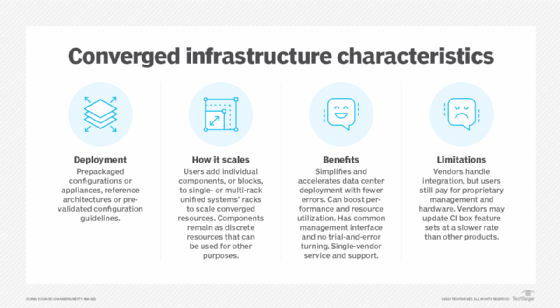
Each system differed in terms of its server chassis, number of servers, number of blades, storage capacity and storage element. For example, Vblock System 240 used a Cisco UCS C220 M4 rackmount server, while all other systems used a Cisco UCS server chassis and Cisco UCS B-series blade servers. Similarly, the storage capacity varied from up to 500 terabytes (Vblock System 240) to up to 10 petabytes raw (Vblock System 350).
In general, all Vblock systems were made up of storage, provisioning and data protection services from EMC, switches and servers made by Cisco, along with VMware vSphere 5.5 and 6.0 virtualization. Support services -- fully integrated and 24/7 -- were provided by Dell EMC's cross-trained team, while the management module for these systems was Dell EMC Vision Intelligent Operations 3.5.
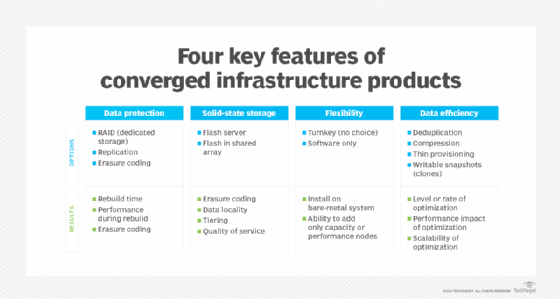
Advantages of Vblock
The biggest advantage of Dell EMC Vblock systems was that they were converged systems. These engineered systems seamlessly integrated enterprise-class technologies, including compute, network, storage, virtualization and management into single system. This enabled organizations to set up cost-effective, nimble and reliable IT environments, eliminating traditional in-house integration approaches that are characterized by slow, complex and costly processes.
Also, seamless integration meant that the converged system could be operated and managed as a single product. Plus, Dell EMC managed ongoing component-level testing, simplifying updates and maintenance for organizations, and enabled them to save time and resources during the system's lifecycle.
Furthermore, IT teams could easily deploy virtual desktops, eliminating the need for testing, validation or integration. This enabled IT teams to focus on other strategic business initiatives.
Security and compliance features were built into every Vblock system, making it easy to secure sensitive data and stay current with data privacy regulations, like General Data Protection Regulation, Sarbanes-Oxley Act and Health Insurance Portability and Accountability Act. Dell EMC also offered advanced technologies for data deduplication, replication and protection, enabling reliable data backup and recovery.
Some Vblock systems included all-flash storage, useful for consolidating mixed workloads for mission-critical applications and for applications that require extreme performance and scale. All-flash Vblock systems also provided high storage density at low total cost of ownership.
Dell EMC provided Vision Intelligent Operations 3.5, a health and lifecycle management software for Vblock systems. This module managed the systems' compute, network, storage and virtualization components as a single system. It included features for health, Release Certification Matrix compliance and security compliance management that enabled organizations to maintain the security of their data centers or hybrid cloud environments. The software also automated many aspects of system security and compliance, such as inspections, and reduced the time needed to find and mitigate security vulnerabilities.
Organizations could connect multiple systems and modular components to create a shared resource pool using Dell EMC Vscale Fabric, which was a scalable spine-leaf network fabric. In addition, the Dell EMC Vscale Architecture made it easy to scale up or scale out by incrementally adding resources through compute and storage technology extensions. Multiple configuration options were available, making it easy to extend the Vblock system to meet any workload requirement.
Examine the findings from recent research from TechTarget's Enterprise Strategy Group that suggest that organizations are reevaluating the role of their on-premises technology investments.
